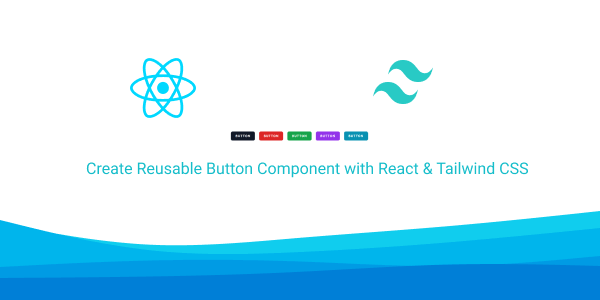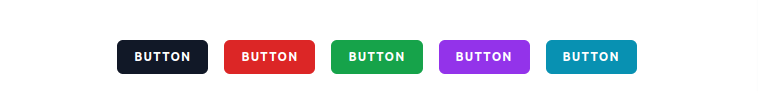In this section we will create reusable button component using react js with tailwind css 3. First you need to install setup react with tailwind css. you can react below article.
Install & Setup Vite + React + Typescript + Tailwind CSS 3
How to install Tailwind CSS in React
First you need to create Button.jsx component.
Components/Button.jsx
import React from 'react';
export default function Button({
type = 'submit',
className = '',
processing,
children,
}) {
return (
<button
type={type}
className={
`inline-flex items-center px-4 py-2 bg-gray-900 border border-transparent rounded-md font-semibold text-xs text-white uppercase tracking-widest active:bg-gray-900 transition ease-in-out duration-150 ${
processing && 'opacity-25'
} ` + className
}
disabled={processing}
>
{children}
</button>
);
}
Now you can import Button Component and use anywhere.
App.jsx
import Button from './Components/Button';
function App() {
return (
<div className="flex items-center justify-center h-screen">
<div className="flex gap-x-4">
<Button>Button</Button>
<Button className="bg-red-600">Button</Button>
<Button className="bg-green-600">Button</Button>
<Button className="bg-purple-600">Button</Button>
<Button className="bg-cyan-600">Button</Button>
</div>
</div>
);
}
export default App;
Now, run the server
npm start
npm run dev
Read Also
React Tailwind CSS Accordion (FAQ) Example
React Tailwind CSS Tabs Examples
How to use Tailwind CSS 3 with Headless UI In React
Toggle Switch in React JS with Tailwind CSS Example
Create Reusable Button Component with React & Tailwind CSS
React Tailwind CSS Search Bar Example
React Tailwind CSS Sidebar Example
React JS Login Form with Tailwind CSS Example
React Responsive Navbar Menu With Tailwind CSS Example
How to install Tailwind CSS in React
React Tailwind CSS Dialog (Modal) Example
React Tailwind Registration Form Example