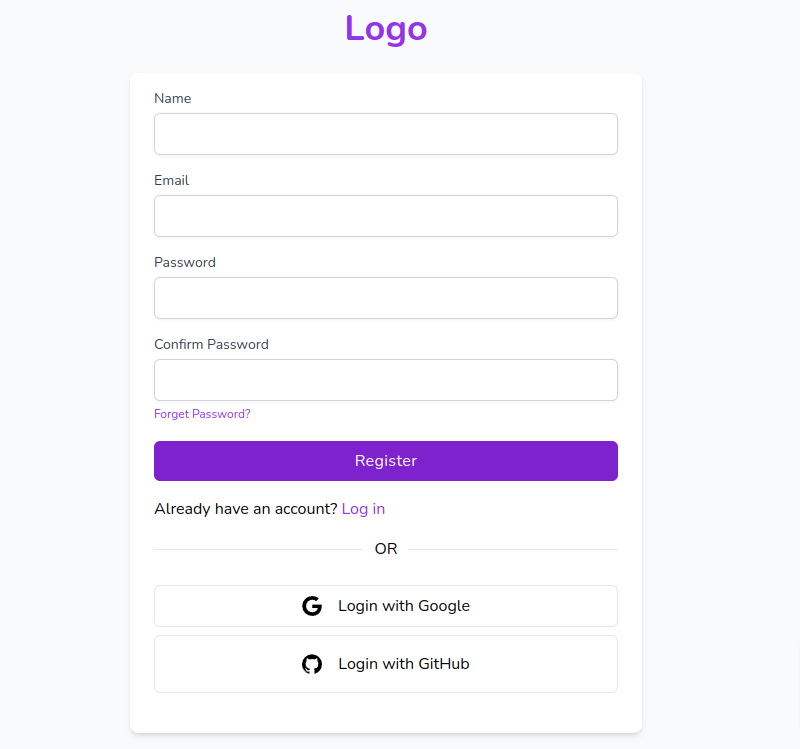This section dives into building React signup forms with Tailwind CSS. We’ll cover both basic forms and those that integrate social media authentication ui, providing you with versatile options for user registration.
Install & Setup Vite + React + Typescript + Tailwind CSS 3
Tool Use
Tailwind CSS
React JS
Example 1
Tailwind react sign up form.
import React from "react";
export default function Registration() {
return (
<div>
<div className="flex flex-col items-center min-h-screen pt-6 sm:justify-center sm:pt-0 bg-gray-50">
<div>
<a href="/">
<h3 className="text-4xl font-bold text-purple-600">
Logo
</h3>
</a>
</div>
<div className="w-full px-6 py-4 mt-6 overflow-hidden bg-white shadow-md sm:max-w-md sm:rounded-lg">
<form>
<div>
<label
htmlFor="name"
className="block text-sm font-medium text-gray-700 undefined"
>
Name
</label>
<div className="flex flex-col items-start">
<input
type="text"
name="name"
className="block w-full mt-1 border-gray-300 rounded-md shadow-sm focus:border-indigo-300 focus:ring focus:ring-indigo-200 focus:ring-opacity-50"
/>
</div>
</div>
<div className="mt-4">
<label
htmlFor="email"
className="block text-sm font-medium text-gray-700 undefined"
>
Email
</label>
<div className="flex flex-col items-start">
<input
type="email"
name="email"
className="block w-full mt-1 border-gray-300 rounded-md shadow-sm focus:border-indigo-300 focus:ring focus:ring-indigo-200 focus:ring-opacity-50"
/>
</div>
</div>
<div className="mt-4">
<label
htmlFor="password"
className="block text-sm font-medium text-gray-700 undefined"
>
Password
</label>
<div className="flex flex-col items-start">
<input
type="password"
name="password"
className="block w-full mt-1 border-gray-300 rounded-md shadow-sm focus:border-indigo-300 focus:ring focus:ring-indigo-200 focus:ring-opacity-50"
/>
</div>
</div>
<div className="mt-4">
<label
htmlFor="password_confirmation"
className="block text-sm font-medium text-gray-700 undefined"
>
Confirm Password
</label>
<div className="flex flex-col items-start">
<input
type="password"
name="password_confirmation"
className="block w-full mt-1 border-gray-300 rounded-md shadow-sm focus:border-indigo-300 focus:ring focus:ring-indigo-200 focus:ring-opacity-50"
/>
</div>
</div>
<div className="flex items-center justify-end mt-4">
<a
className="text-sm text-gray-600 underline hover:text-gray-900"
href="#"
>
Already registered?
</a>
<button
type="submit"
className="inline-flex items-center px-4 py-2 ml-4 text-xs font-semibold tracking-widest text-white uppercase transition duration-150 ease-in-out bg-gray-900 border border-transparent rounded-md active:bg-gray-900 false"
>
Register
</button>
</div>
</form>
</div>
</div>
</div>
);
}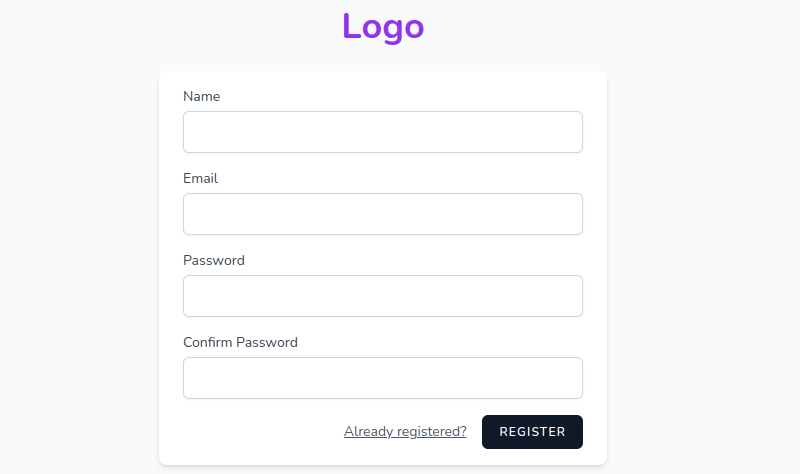
Example 2
React tailwind registration form with social media auth.
import React from "react";
export default function Registration() {
return (
<div>
<div className="flex flex-col items-center min-h-screen pt-6 sm:justify-center sm:pt-0 bg-gray-50">
<div>
<a href="/">
<h3 className="text-4xl font-bold text-purple-600">
Logo
</h3>
</a>
</div>
<div className="w-full px-6 py-4 mt-6 overflow-hidden bg-white shadow-md sm:max-w-lg sm:rounded-lg">
<form>
<div>
<label
htmlFor="name"
className="block text-sm font-medium text-gray-700 undefined"
>
Name
</label>
<div className="flex flex-col items-start">
<input
type="text"
name="name"
className="block w-full mt-1 border-gray-300 rounded-md shadow-sm focus:border-indigo-300 focus:ring focus:ring-indigo-200 focus:ring-opacity-50"
/>
</div>
</div>
<div className="mt-4">
<label
htmlFor="email"
className="block text-sm font-medium text-gray-700 undefined"
>
Email
</label>
<div className="flex flex-col items-start">
<input
type="email"
name="email"
className="block w-full mt-1 border-gray-300 rounded-md shadow-sm focus:border-indigo-300 focus:ring focus:ring-indigo-200 focus:ring-opacity-50"
/>
</div>
</div>
<div className="mt-4">
<label
htmlFor="password"
className="block text-sm font-medium text-gray-700 undefined"
>
Password
</label>
<div className="flex flex-col items-start">
<input
type="password"
name="password"
className="block w-full mt-1 border-gray-300 rounded-md shadow-sm focus:border-indigo-300 focus:ring focus:ring-indigo-200 focus:ring-opacity-50"
/>
</div>
</div>
<div className="mt-4">
<label
htmlFor="password_confirmation"
className="block text-sm font-medium text-gray-700 undefined"
>
Confirm Password
</label>
<div className="flex flex-col items-start">
<input
type="password"
name="password_confirmation"
className="block w-full mt-1 border-gray-300 rounded-md shadow-sm focus:border-indigo-300 focus:ring focus:ring-indigo-200 focus:ring-opacity-50"
/>
</div>
</div>
<a
href="#"
className="text-xs text-purple-600 hover:underline"
>
Forget Password?
</a>
<div className="flex items-center mt-4">
<button className="w-full px-4 py-2 tracking-wide text-white transition-colors duration-200 transform bg-purple-700 rounded-md hover:bg-purple-600 focus:outline-none focus:bg-purple-600">
Register
</button>
</div>
</form>
<div className="mt-4 text-grey-600">
Already have an account?{" "}
<span>
<a className="text-purple-600 hover:underline" href="#">
Log in
</a>
</span>
</div>
<div className="flex items-center w-full my-4">
<hr className="w-full" />
<p className="px-3 ">OR</p>
<hr className="w-full" />
</div>
<div className="my-6 space-y-2">
<button
aria-label="Login with Google"
type="button"
className="flex items-center justify-center w-full p-2 space-x-4 border rounded-md focus:ring-2 focus:ring-offset-1 dark:border-gray-400 focus:ring-violet-400"
>
<svg
xmlns="http://www.w3.org/2000/svg"
viewBox="0 0 32 32"
className="w-5 h-5 fill-current"
>
<path d="M16.318 13.714v5.484h9.078c-0.37 2.354-2.745 6.901-9.078 6.901-5.458 0-9.917-4.521-9.917-10.099s4.458-10.099 9.917-10.099c3.109 0 5.193 1.318 6.38 2.464l4.339-4.182c-2.786-2.599-6.396-4.182-10.719-4.182-8.844 0-16 7.151-16 16s7.156 16 16 16c9.234 0 15.365-6.49 15.365-15.635 0-1.052-0.115-1.854-0.255-2.651z"></path>
</svg>
<p>Login with Google</p>
</button>
<button
aria-label="Login with GitHub"
role="button"
className="flex items-center justify-center w-full p-4 space-x-4 border rounded-md focus:ring-2 focus:ring-offset-1 dark:border-gray-400 focus:ring-violet-400"
>
<svg
xmlns="http://www.w3.org/2000/svg"
viewBox="0 0 32 32"
className="w-5 h-5 fill-current"
>
<path d="M16 0.396c-8.839 0-16 7.167-16 16 0 7.073 4.584 13.068 10.937 15.183 0.803 0.151 1.093-0.344 1.093-0.772 0-0.38-0.009-1.385-0.015-2.719-4.453 0.964-5.391-2.151-5.391-2.151-0.729-1.844-1.781-2.339-1.781-2.339-1.448-0.989 0.115-0.968 0.115-0.968 1.604 0.109 2.448 1.645 2.448 1.645 1.427 2.448 3.744 1.74 4.661 1.328 0.14-1.031 0.557-1.74 1.011-2.135-3.552-0.401-7.287-1.776-7.287-7.907 0-1.751 0.62-3.177 1.645-4.297-0.177-0.401-0.719-2.031 0.141-4.235 0 0 1.339-0.427 4.4 1.641 1.281-0.355 2.641-0.532 4-0.541 1.36 0.009 2.719 0.187 4 0.541 3.043-2.068 4.381-1.641 4.381-1.641 0.859 2.204 0.317 3.833 0.161 4.235 1.015 1.12 1.635 2.547 1.635 4.297 0 6.145-3.74 7.5-7.296 7.891 0.556 0.479 1.077 1.464 1.077 2.959 0 2.14-0.020 3.864-0.020 4.385 0 0.416 0.28 0.916 1.104 0.755 6.4-2.093 10.979-8.093 10.979-15.156 0-8.833-7.161-16-16-16z"></path>
</svg>
<p>Login with GitHub</p>
</button>
</div>
</div>
</div>
</div>
);
}