In this section, we will explore how to install and set up Vite along with React and TypeScript, integrating Tailwind CSS 3. Vite is a build tool designed to offer a quicker and more streamlined development experience for modern web projects.
Create Vite Project For React
Install vite via npm:
npm create vite@latestInstall vite via yarn:
yarn create viteSelect react.
yarn create v1.22.17
[1/4] Resolving packages...
[2/4] Fetching packages...
[3/4] Linking dependencies...
[4/4] Building fresh packages...
success Installed "[email protected]" with binaries:
- create-vite
- cva
✔ Project name: … react-project
? Select a framework: › - Use arrow-keys. Return to submit.
vanilla
vue
❯ react
preact
lit
svelteSelect react js with typescript.
✔ Select a framework: › react
? Select a variant: › - Use arrow-keys. Return to submit.
react
❯ react-tsMove to project directory and install dependencies.
cd react-project
npm install
npm run devInstall Tailwind CSS 3 Vite React Project.
npm install -D tailwindcss postcss autoprefixer
npx tailwindcss init -ptailwind.config.js
/** @type {import('tailwindcss').Config} */
export default {
content: [
"./index.html",
"./src/**/*.{js,ts,jsx,tsx}",
],
theme: {
extend: {},
},
plugins: [],
}add tailwind css @tailwind directives
@tailwind base;
@tailwind components;
@tailwind utilities;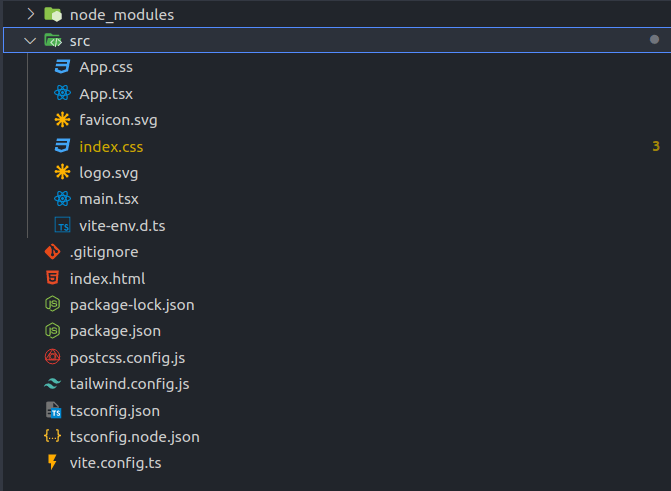
App.jsx
export default function App() {
return (
<div className="min-h-screen flex justify-center items-center">
<h1 className="text-3xl font-bold text-blue-600">
Install & Setup Vite + React + Typescript + Tailwind CSS 3
</h1>
</div>
);
}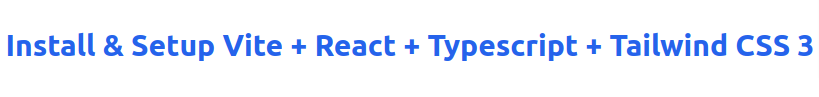
Run project.
npm run dev