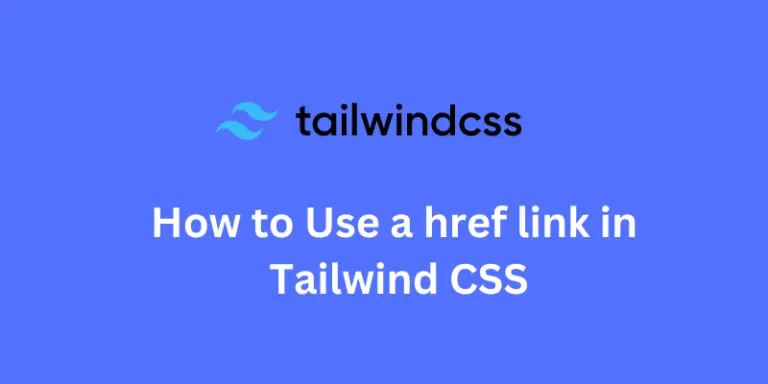
How to Use a href link in Tailwind CSS
In this tutorial, we will explore how to style anchor (<a>) links using Tailwind CSS. We will cover creating custom…
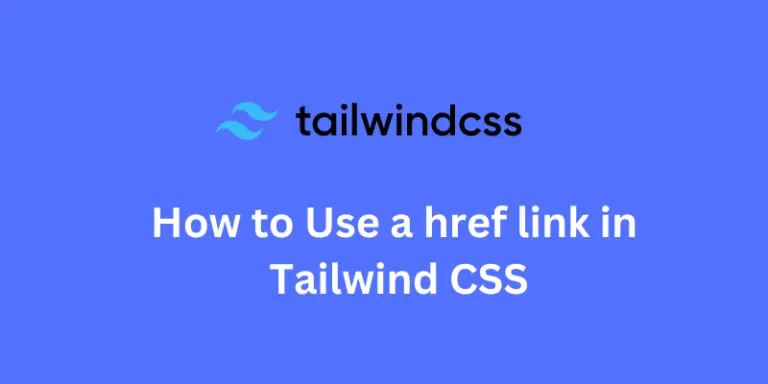
In this tutorial, we will explore how to style anchor (<a>) links using Tailwind CSS. We will cover creating custom…

In this tutorial, we will creating a responsive image gallery with flexbox using Tailwind CSS. We will cover examples for…
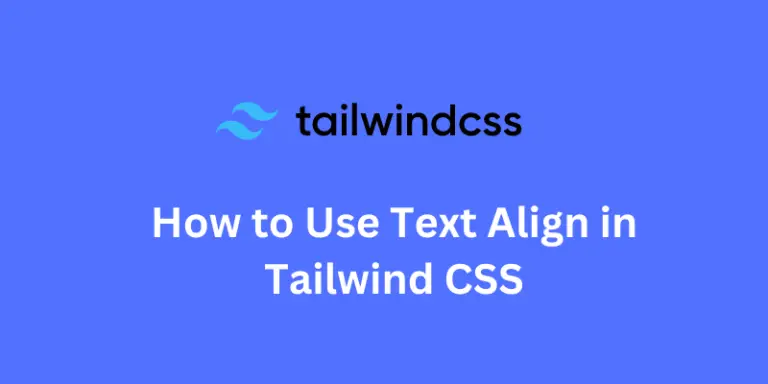
In this tutorial, we will see how to use text alignment in Tailwind CSS. Additionally, we will look at responsive…
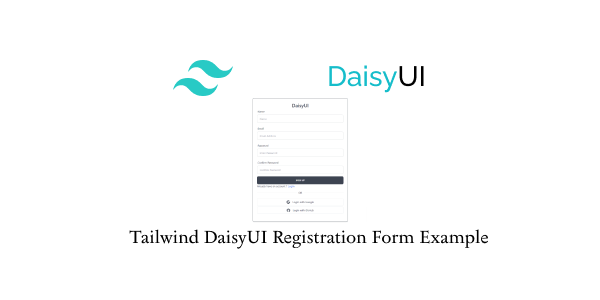
In this tutorial, we will create a registration form page using Tailwind CSS with DaisyUI. We will explore examples of…
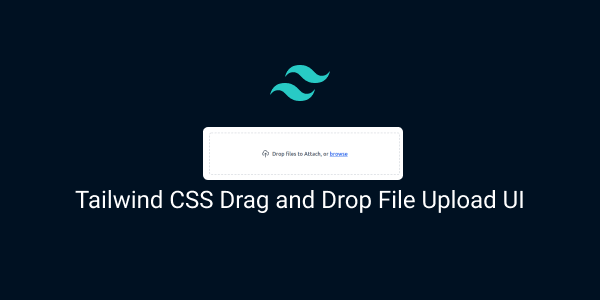
in this section we will create tailwind css drag and drop box ui. Tailwind CSS Dropbox File upload UI. Build…
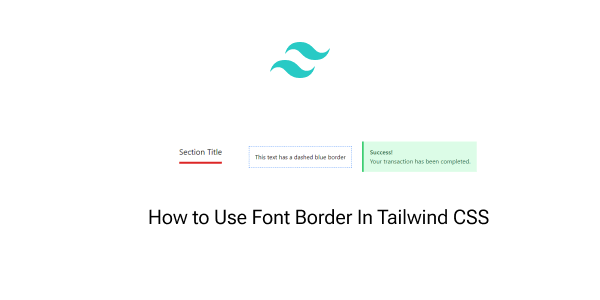
Enhance your web design with font borders using Tailwind CSS! In this quick guide, we’ll show you how to effortlessly…
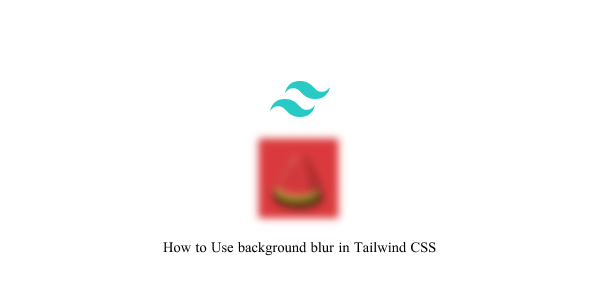
Tailwind CSS Background Blur Using Backdrop Blur backdrop-blur is a CSS property in Tailwind CSS that applies a blur effect…
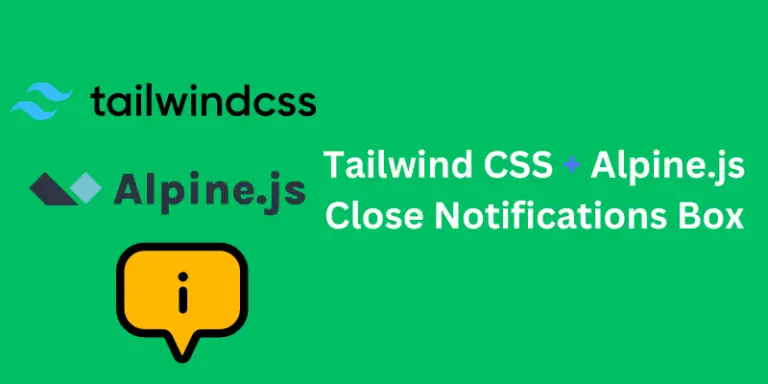
In this tutorial, we’ll look at how to use the card Notifications Box. When you click on it, it will…

In this section, we’ll design a cookie consent UI using Tailwind CSS. We’ll create a simple banner, a modal dialog,…
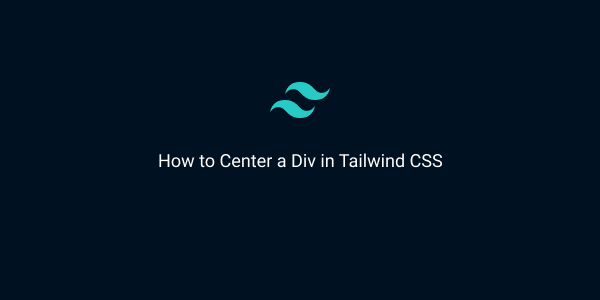
In this section, we’ll explore how to center a div in Tailwind CSS. We can achieve horizontal and vertical centering…