In this tutorial, we will see how to use text alignment in Tailwind CSS. Additionally, we will look at responsive text alignment, including examples of text aligned to the start, end, and center using Tailwind CSS.
Tailwind CSS Text Align Example
Tailwind CSS: Text Alignment (start, end, center, justify, left, right).
<p class="text-left">So I started to walk into the water...</p>
<p class="text-center">So I started to walk into the water...</p>
<p class="text-right">So I started to walk into the water...</p>
<p class="text-justify">So I started to walk into the water...</p>
<p class="text-start">So I started to walk into the water...</p>
<p class="text-end">So I started to walk into the water...</p>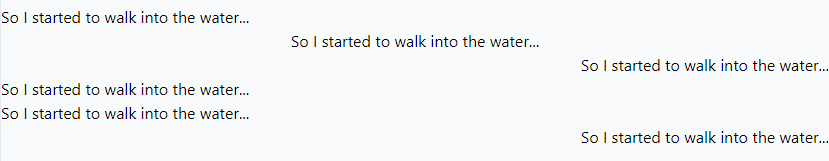
tailwind css text align with hover.
<p class="text-left hover:text-center">
tailwind css hover text alignment
</p>tailwind css responsive text align.
<p class="text-left md:text-center">
tailwind css responsive text alignment
</p>