In this tutorial, we will cover how to upload images in CKEditor 5 using Laravel, Vite, and Tailwind CSS. For this section, we will store the images in a local folder. If you are working on a small project, you can use this method; otherwise, you may consider using the Laravel Spatie Media Library.
Step 1: Setup Laravel Project with Ckeditor 5
First, you need to set up CKEditor 5 in Laravel. You can read the blog below for guidance.
How to Use Ckeditor 5 in Laravel with Tailwind CSS
Step 2: Create Image Upload Controller and Route
Run below command to create image upload controller.
php artisan make:controller ImageUploadControllerapp/Http/Controllers/ImageUploadController.php
<?php
namespace App\Http\Controllers;
use Illuminate\Http\Request;
class ImageUploadController extends Controller
{
public function storeImage(Request $request)
{
if ($request->hasFile('upload')) {
$originName = $request->file('upload')->getClientOriginalName();
$fileName = pathinfo($originName, PATHINFO_FILENAME);
$extension = $request->file('upload')->getClientOriginalExtension();
$fileName = $fileName . '_' . time() . '.' . $extension;
$request->file('upload')->move(public_path('media'), $fileName);
$url = asset('media/' . $fileName);
return response()->json(['fileName' => $fileName, 'uploaded'=> 1, 'url' => $url]);
}
}
}Create image upload routes.
<?php
use App\Http\Controllers\ImageUploadController;
use App\Http\Controllers\PostController;
use Illuminate\Support\Facades\Route;
/*
|--------------------------------------------------------------------------
| Web Routes
|--------------------------------------------------------------------------
|
| Here is where you can register web routes for your application. These
| routes are loaded by the RouteServiceProvider within a group which
| contains the "web" middleware group. Now create something great!
|
*/
Route::get('/', function () {
return view('welcome');
});
Route::get('/dashboard', function () {
return view('dashboard');
})->middleware(['auth'])->name('dashboard');
Route::resource('posts', PostController::class);
Route::post('image-upload', [ImageUploadController::class, 'storeImage'])->name('image.upload');
require __DIR__ . '/auth.php';Step 3: Add Image Upload Route Path in Ckeditor
Next, you need to add the image upload post URL in CKEditor.
view/posts/create.blade.php
<x-app-layout>
<x-slot name="header">
<h2 class="text-xl font-semibold leading-tight text-gray-800">
{{ __('Post Create') }}
</h2>
</x-slot>
<div class="py-12">
<div class="mx-auto max-w-7xl sm:px-6 lg:px-8">
<div class="overflow-hidden bg-white shadow-sm sm:rounded-lg">
<div class="p-6 bg-white border-b border-gray-200">
<form method="POST" action="{{ route('posts.store') }}">
@csrf
<div class="mb-6">
<label class="block">
<span class="text-gray-700">Title</span>
<input type="text" name="title"
class="block w-full @error('title') border-red-500 @enderror mt-1 rounded-md"
placeholder="" value="{{old('title')}}" />
</label>
@error('title')
<div class="text-sm text-red-600">{{ $message }}</div>
@enderror
</div>
<div class="mb-6">
<label class="block">
<span class="text-gray-700">Slug</span>
<input type="text" name="slug"
class="block w-full @error('slug') border-red-500 @enderror mt-1 rounded-md"
placeholder="" value="{{old('slug')}}" />
</label>
@error('slug')
<div class="text-sm text-red-600">{{ $message }}</div>
@enderror
</div>
<div class="mb-6">
<label class="block">
<span class="text-gray-700">Description</span>
<textarea id="editor" class="block w-full mt-1 rounded-md" name="description"
rows="3"></textarea>
</label>
@error('description')
<div class="text-sm text-red-600">{{ $message }}</div>
@enderror
</div>
<button type="submit"
class="text-white bg-blue-600 rounded text-sm px-5 py-2.5">Submit</button>
</form>
</div>
</div>
</div>
</div>
@push('scripts')
<script src="https://cdn.ckeditor.com/ckeditor5/34.2.0/classic/ckeditor.js"></script>
<script>
ClassicEditor
.create( document.querySelector( '#editor' ),{
ckfinder: {
uploadUrl: '{{route('image.upload').'?_token='.csrf_token()}}',
}
})
.catch( error => {
console.error( error );
} );
</script>
@endpush
</x-app-layout>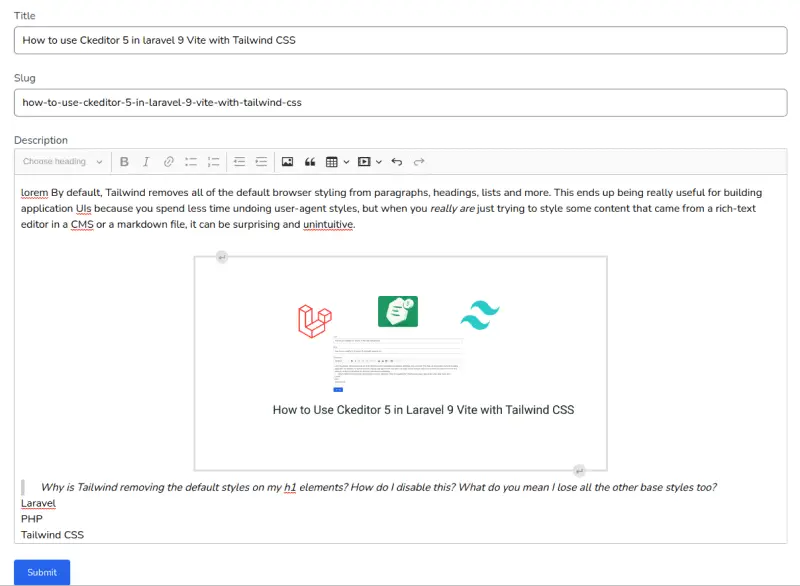
Step 4: Test Ckeditor Image Upload
view/posts/show.blade.php
<x-app-layout>
<x-slot name="header">
<h2 class="text-xl font-semibold leading-tight text-gray-800">
{{ __('Posts Show') }}
</h2>
</x-slot>
<div class="py-12">
<div class="max-w-4xl mx-auto sm:px-6 lg:px-8">
<div class="overflow-hidden bg-white shadow-sm sm:rounded-lg">
<div class="p-6 bg-white border-b border-gray-200">
<div>
<h1 class="text-2xl">{{ $post->title }}</h1>
<div class="prose lg:prose-xl">{!! $post->description !!}</div>
</div>
</div>
</div>
</div>
</div>
</x-app-layout>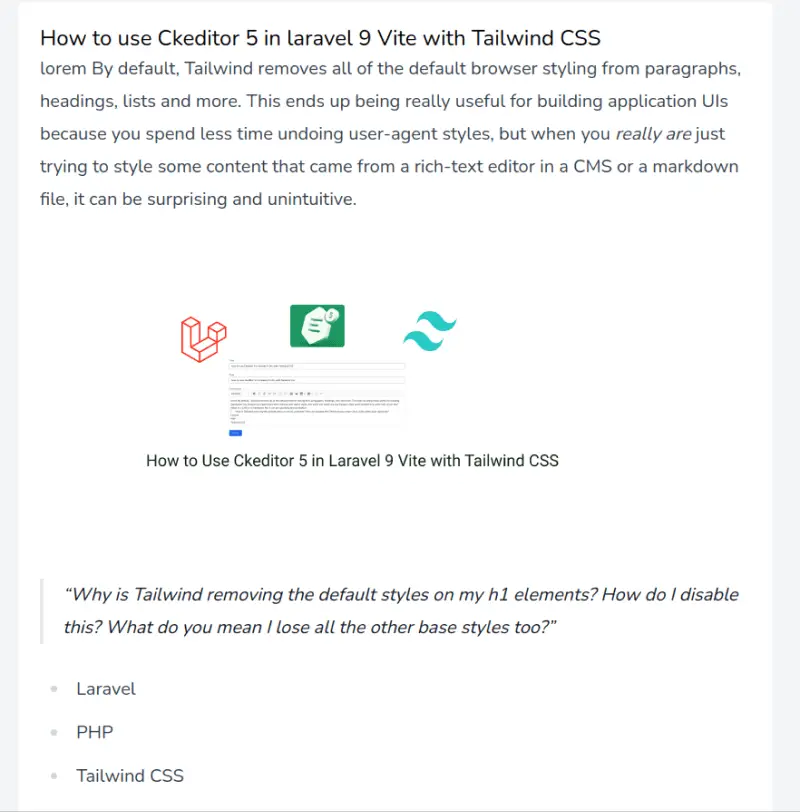
Step 5: Run the server
run vite build
npm run dev
# or
npm run buildrun laravel server.
php artisan serve