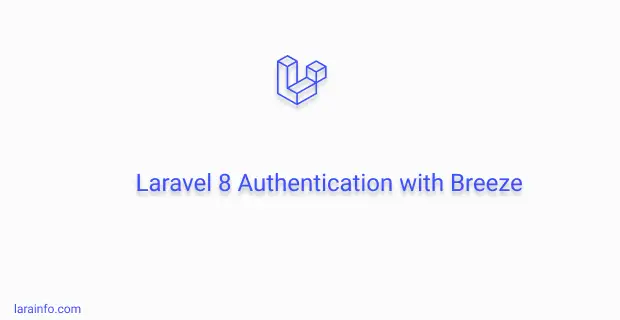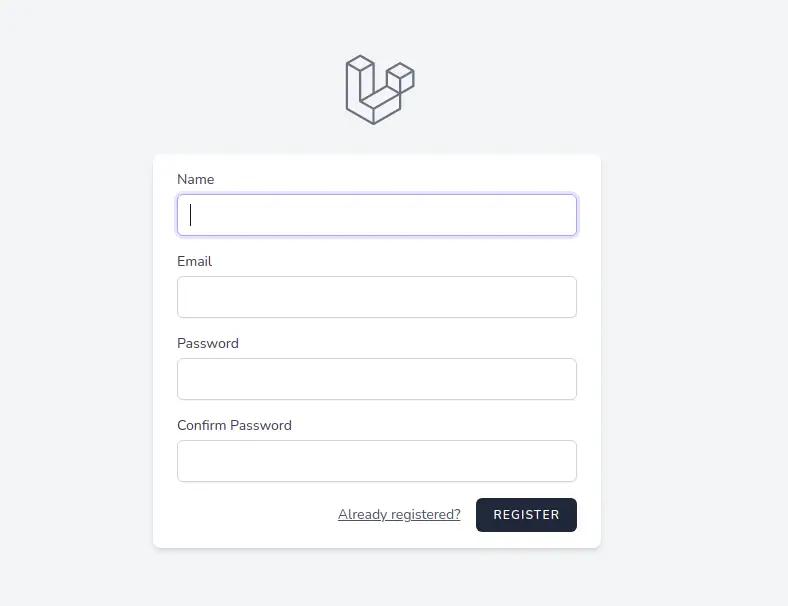In this tutorial you will see how to install Laravel Authentication with Laravel Breeze package. Laravel Breeze is a minimal, simple authentication scaffolding . it come with with by default Blade components , Tailwind CSS and Alpine Js. when you should use Laravel Breeze if you are planning to create project with Tailwind CSS Front-end or Back-end then it is good choice for you.when you should not use Laravel Breeze if you are not comfortable with Tailwind CSS ,Alpine js then you can use Laravel UI Package, link blow you can check.
Note: Laravel 8 Authentication with Laravel UI
Laravel Breeze Authentication features is login, registration, password reset, email verification, and password confirmation etc
Laravel 8 Authentication with Breeze
Step 1: Set Up Laravel Project
Step 2: Set Up Database Details in ENV
Step 3: Install Laravel breeze
Step 4: Run npm install && npm run dev command
Step 5: Migrate your database
Step 1: Set Up Laravel Project
Installing a fresh new laravel application, so head over to the terminal, type the command, and create a new laravel app.
composer create-project --prefer-dist laravel/laravel larainfo
Step 2: Set Up Database Details in ENV
Now, you have to connect the laravel app to the database, hence open the .env configuration file and add the database credentials as suggested below.
.env
DB_CONNECTION=mysql
DB_HOST=127.0.0.1
DB_PORT=3306
DB_DATABASE=database_name
DB_USERNAME=database_user_name
DB_PASSWORD=database_password
Step 3: Install Laravel breeze
Next, you need to run below command in your terminal
composer require laravel/breeze --dev
After you need to install breeze
php artisan breeze:install
After install you got message like .
/Laravel/larainfo php artisan breeze:install
Breeze scaffolding installed successfully.
Please execute the "npm install && npm run dev" command to build your assets.
Step 4: Run npm install && npm run dev command
you need to install first node npm if you do not have node npm package then install first other wise Laravel mix not working .
npm install && npm run dev
run this command and wait unit laravel mix complete
Laravel Mix v6.0.19
✔ Compiled Successfully in 8702ms
┌────────────────────────────────────────────────────────────────────────────────────────────────────────────┬──────────┐
│ File │ Size │
├────────────────────────────────────────────────────────────────────────────────────────────────────────────┼──────────┤
│ /js/app.js │ 673 KiB │
│ css/app.css │ 3.82 MiB │
└────────────────────────────────────────────────────────────────────────────────────────────────────────────┴──────────┘
Step 5: Migrate your database
Next,run this command
php artisan migrate
Now our Laravel 8 authentication system is ready. you can run serve
php artisan serve
you can go register page it look like this.
Read also
Note: Laravel 8 Authentication with Laravel UI