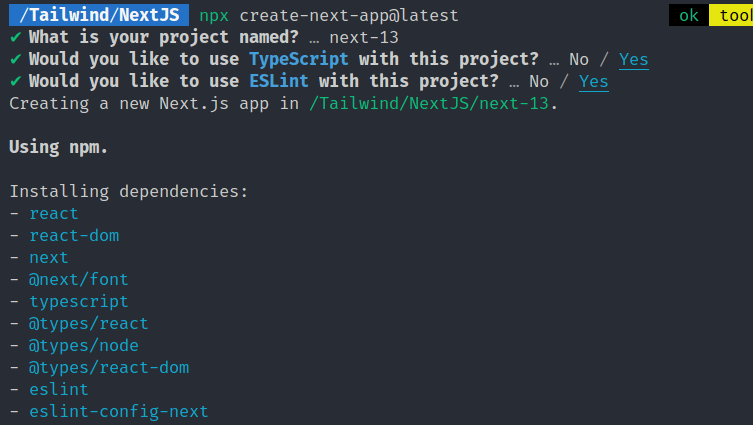In this section we will install tailwind css in nextjs 13. The Good thing next 13 you don't need any new or extra configuration setup for tailwind css, install tailwind as it is before.
Create Nextjs 13 App
npx create-next-app my-project
# or
npx create-next-app@latest
# or
yarn create next-app
If you want to start with a TypeScript project you can use the --typescript flag:
npx create-next-app@latest --typescript
# or
yarn create next-app --typescript
Move to project
cd next-13
Install Tailwind CSS
Run below command to install tailwind css and generate tailwind.config.js and postcss.config.js.
npm install -D tailwindcss postcss autoprefixer
npx tailwindcss init -p
Add config path in tailwind.config.js
tailwind.config.js
/** @type {import('tailwindcss').Config} */
module.exports = {
content: [
"./pages/**/*.{js,ts,jsx,tsx}",
"./components/**/*.{js,ts,jsx,tsx}",
],
theme: {
extend: {},
},
plugins: [],
}
Remove globals.css code and Add tailwind directives to your globals css
styles/globals.css
@tailwind base;
@tailwind components;
@tailwind utilities;
Add tailwind css class in next 13 and check
<h1 className="m-2 text-4xl font-bold text-cyan-500">With Tailwind CSS</h1>
index.tsx
import Head from 'next/head';
import Image from 'next/image';
import { Inter } from '@next/font/google';
import styles from '../styles/Home.module.css';
const inter = Inter({ subsets: ['latin'] });
export default function Home() {
return (
<>
<Head>
<title>Create Next App</title>
<meta name="description" content="Generated by create next app" />
<meta name="viewport" content="width=device-width, initial-scale=1" />
<link rel="icon" href="/favicon.ico" />
</Head>
<main className={styles.main}>
<div className={styles.description}>
<p>
Get started by editing
<code className={styles.code}>pages/index.tsx</code>
</p>
<div>
<a
href="https://vercel.com?utm_source=create-next-app&utm_medium=default-template&utm_campaign=create-next-app"
target="_blank"
rel="noopener noreferrer"
>
By{' '}
<Image
src="/vercel.svg"
alt="Vercel Logo"
className={styles.vercelLogo}
width={100}
height={24}
priority
/>
</a>
</div>
</div>
<div className={styles.center}>
<Image
className={styles.logo}
src="/next.svg"
alt="Next.js Logo"
width={180}
height={37}
priority
/>
<div className={styles.thirteen}>
<Image
src="/thirteen.svg"
alt="13"
width={40}
height={31}
priority
/>
</div>
<h1 className="m-2 text-4xl font-bold text-cyan-500">With Tailwind CSS</h1>
</div>
<div className={styles.grid}>
<a
href="https://nextjs.org/docs?utm_source=create-next-app&utm_medium=default-template&utm_campaign=create-next-app"
className={styles.card}
target="_blank"
rel="noopener noreferrer"
>
<h2 className={inter.className}>
Docs <span>-></span>
</h2>
<p className={inter.className}>
Find in-depth information about Next.js features and API.
</p>
</a>
<a
href="https://nextjs.org/learn?utm_source=create-next-app&utm_medium=default-template&utm_campaign=create-next-app"
className={styles.card}
target="_blank"
rel="noopener noreferrer"
>
<h2 className={inter.className}>
Learn <span>-></span>
</h2>
<p className={inter.className}>
Learn about Next.js in an interactive course with quizzes!
</p>
</a>
<a
href="https://vercel.com/templates?framework=next.js&utm_source=create-next-app&utm_medium=default-template&utm_campaign=create-next-app"
className={styles.card}
target="_blank"
rel="noopener noreferrer"
>
<h2 className={inter.className}>
Templates <span>-></span>
</h2>
<p className={inter.className}>
Discover and deploy boilerplate example Next.js projects.
</p>
</a>
<a
href="https://vercel.com/new?utm_source=create-next-app&utm_medium=default-template&utm_campaign=create-next-app"
className={styles.card}
target="_blank"
rel="noopener noreferrer"
>
<h2 className={inter.className}>
Deploy <span>-></span>
</h2>
<p className={inter.className}>
Instantly deploy your Next.js site to a shareable URL
with Vercel.
</p>
</a>
</div>
</main>
</>
);
}