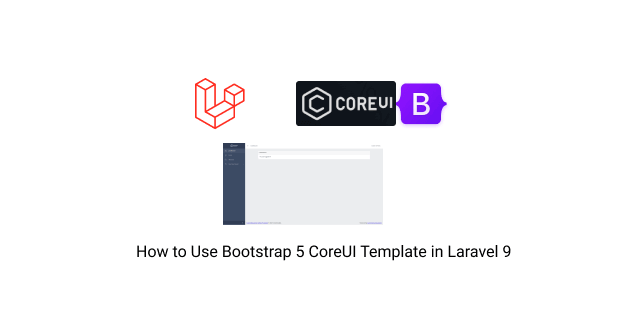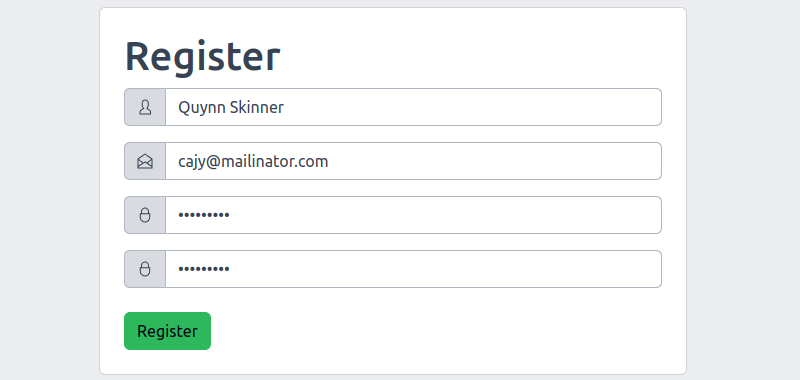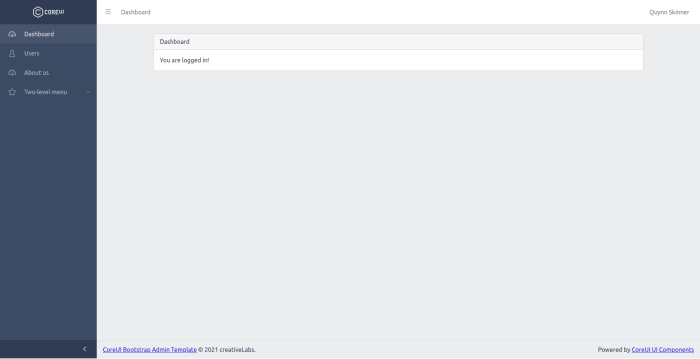In this section we will see how to use bootstrap 5 coreui dashboard template in laravel 9.
Tool Use
Laravel 9
Bootstrap 5 CoreUI Template
Step 1: Create Laravel Project
Installing a fresh new laravel application, so head over to the terminal, type the command, and create a new laravel app.
composer create-project laravel/laravel coreui-dashboard
Step 2: Connect Database
Now, you have to connect the laravel app to the database, hence open the .env configuration file and add the database credentials as suggested below.
.env
DB_CONNECTION=mysql
DB_HOST=127.0.0.1
DB_PORT=3306
DB_DATABASE=database_name
DB_USERNAME=database_user_name
DB_PASSWORD=database_password
Step 3: Install Larastarters
Install Larastarters via composer.
composer require laraveldaily/larastarters --dev
Run below command to choose the starter kit and the theme (options are listed below).
php artisan larastarters:install
Now Select laravel ui with Bootstrap (Select number 2).
Which Laravel starter kit you want to use? [Laravel Breeze (Tailwind)] Laravel Breeze (Tailwind) ............................................................. 0 Laravel Breeze & Inertia (Tailwind) ..............................................1 Laravel UI (Bootstrap) .......................................................................2 ❯ 2
After selecting number 2, Next Select coreui admin design theme(1).
Which design theme you want to use? [adminlte]
adminlte .................................................... 0
coreui ...................................................... 1
plainadmin .................................................. 2
volt ........................................................ 3
sb-admin-2 .................................................. 4
tabler ...................................................... 5
❯ 1
update version of laravel Larastarters install automatic npm, you can skip step 4.
Step 4: Install npm and run vite
Install npm dependencies and run vite
npm install && npm run dev
and also run in next terminal run laravel server
php artisan serve
Step 5: Test Bootstrap 5 CoreUI Dashboard in Laravel 9
Register user and check coreui theme
http://localhost:8000/register
resources/views/home.blade.php
@extends('layouts.app')
@section('content')
<div class="card mb-4">
<div class="card-header">
{{ __('Dashboard') }}
</div>
<div class="card-body">
{{ __('You are logged in!') }}
</div>
</div>
@endsection