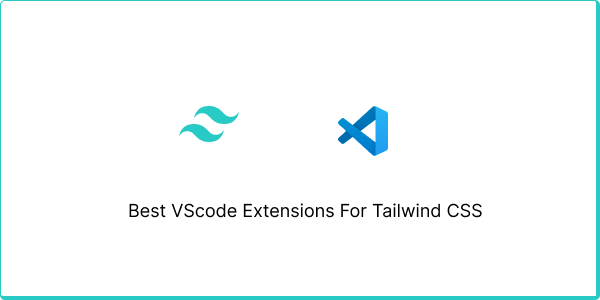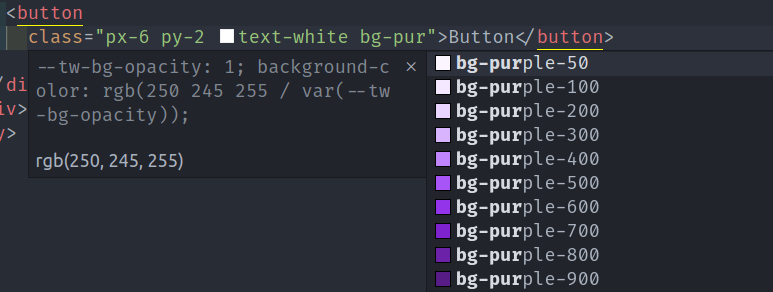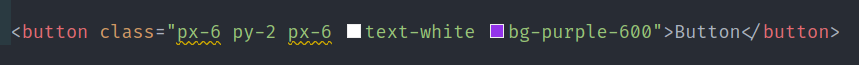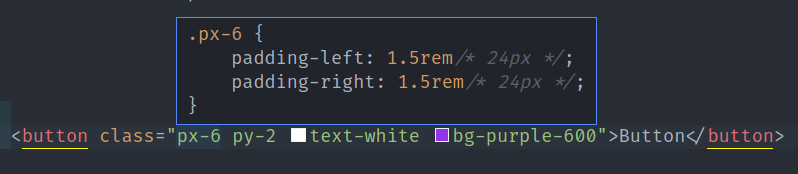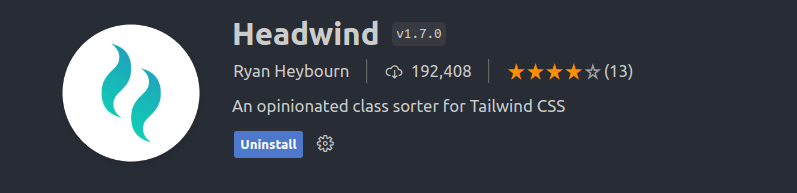Tailwind CSS IntelliSense is an extension that provides intelligent auto-completion and hover information for Tailwind CSS classes i. It makes it easier to write and maintain Tailwind CSS code by providing suggestions for class names and helping you understand what they do.
Headwind is another extension that provides support for Tailwind CSS in VS Code. It includes features such as syntax highlighting, auto-completion, and linting to help you write clean and consistent code.
1. Tailwind CSS IntelliSense
Tailwind CSS IntelliSense is a official vs code extension for tailwind css. It provide lots of good features like Autocomplete, Linting Highlights errors, you can see css code on hover Preview tailwind css classes.
Autocomplete
Tailwind CSS IntelliSense come with Autocomplete feature it will save lots of time. So we not need to memorize tailwind class code.
Linting
Tailwind CSS IntelliSense also provide Highlights errors. below example i write two time same tailwind class it will Highlights errors.
Hover on Preview
You can hover on tailwind classes and see css code.
2. Headwind
Headwind is a tool that helps to automate the process of using Tailwind CSS in your project by automatically generating valid class names and removing any duplicates. This can help to save time and ensure that your code is clean and efficient, as it eliminates the need to manually write out class names or worry about accidentally using the same class name multiple times.