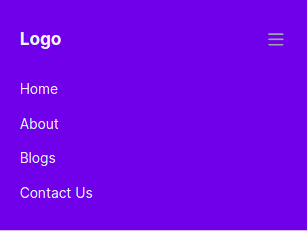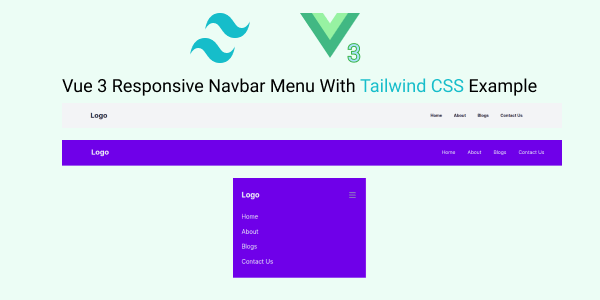In this tutorial, we’ll cover a simple Vue.js navbar menu, a responsive navbar in Vue 3, a navbar with a hamburger menu, and creating a navbar using the Vue 3 composition API. All examples will be demonstrated using Tailwind CSS & Vue 3.
Example 1
Simple Responsive Navbar in Vue 2 or Vue 3 with Tailwind CSS.
Vue
<template>
<div>
<div class="bg-gray-100">
<nav class="container px-6 py-8 mx-auto md:flex md:justify-between md:items-center">
<div class="flex items-center justify-between">
<router-link to="/" class="text-xl font-bold text-gray-800 md:text-2xl hover:text-blue-400">Logo
</router-link>
<!-- Mobile menu button -->
<div @click="showMenu = !showMenu" class="flex md:hidden">
<button type="button"
class="text-gray-800 hover:text-gray-400 focus:outline-none focus:text-gray-400">
<svg viewBox="0 0 24 24" class="w-6 h-6 fill-current">
<path fill-rule="evenodd"
d="M4 5h16a1 1 0 0 1 0 2H4a1 1 0 1 1 0-2zm0 6h16a1 1 0 0 1 0 2H4a1 1 0 0 1 0-2zm0 6h16a1 1 0 0 1 0 2H4a1 1 0 0 1 0-2z">
</path>
</svg>
</button>
</div>
</div>
<!-- Mobile Menu open: "block", Menu closed: "hidden" -->
<ul :class="showMenu ? 'flex' : 'hidden'"
class="flex-col mt-8 space-y-4 md:flex md:space-y-0 md:flex-row md:items-center md:space-x-10 md:mt-0">
<li class="text-sm font-bold text-gray-800 hover:text-blue-400">
Home
</li>
<li class="text-sm font-bold text-gray-800 hover:text-blue-400">
About
</li>
<li class="text-sm font-bold text-gray-800 hover:text-blue-400">
Blogs
</li>
<li class="text-sm font-bold text-gray-800 hover:text-blue-400">
Contact Us
</li>
</ul>
</nav>
</div>
</div>
</template>
<script>
export default {
data() {
return {
showMenu: false,
};
},
};
</script>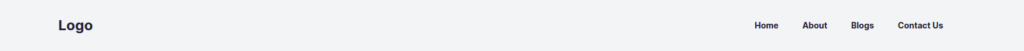
You can also create method.
<div @click="toggleNav" class="flex md:hidden">
<button type="button" class="text-gray-800 hover:text-gray-400 focus:outline-none focus:text-gray-400"
aria-label="toggle menu">
<svg viewBox="0 0 24 24" class="w-6 h-6 fill-current">
<path fill-rule="evenodd"
d="M4 5h16a1 1 0 0 1 0 2H4a1 1 0 1 1 0-2zm0 6h16a1 1 0 0 1 0 2H4a1 1 0 0 1 0-2zm0 6h16a1 1 0 0 1 0 2H4a1 1 0 0 1 0-2z">
</path>
</svg>
</button>
</div>Toggle method
<script>
export default {
data() {
return {
showMenu: false,
};
},
methods: {
toggleNav: function () {
this.showMenu = !this.showMenu;
},
},
};
</script>Example 2
Create a responsive navbar with Tailwind CSS using Vue.js 3 Composition API.
Vue
<template>
<div class="bg-indigo-600">
<nav class="container px-6 py-8 mx-auto md:flex md:justify-between md:items-center">
<div class="flex items-center justify-between">
<router-link to="/" class="text-xl font-bold text-gray-100 md:text-2xl hover:text-indigo-400">Logo
</router-link>
<!-- Mobile menu button -->
<div @click="toggleNav" class="flex md:hidden">
<button type="button"
class="text-gray-100 hover:text-gray-400 focus:outline-none focus:text-gray-400">
<svg viewBox="0 0 24 24" class="w-6 h-6 fill-current">
<path fill-rule="evenodd"
d="M4 5h16a1 1 0 0 1 0 2H4a1 1 0 1 1 0-2zm0 6h16a1 1 0 0 1 0 2H4a1 1 0 0 1 0-2zm0 6h16a1 1 0 0 1 0 2H4a1 1 0 0 1 0-2z">
</path>
</svg>
</button>
</div>
</div>
<!-- Mobile Menu open: "block", Menu closed: "hidden" -->
<ul :class="showMenu ? 'flex' : 'hidden'"
class="flex-col mt-8 space-y-4 md:flex md:space-y-0 md:flex-row md:items-center md:space-x-10 md:mt-0">
<li class="text-gray-100 hover:text-indigo-400">Home</li>
<li class="text-gray-100 hover:text-indigo-400">About</li>
<li class="text-gray-100 hover:text-indigo-400">Blogs</li>
<li class="text-gray-100 hover:text-indigo-400">Contact Us</li>
</ul>
</nav>
</div>
</template>
<script>
import { ref } from "vue";
export default {
setup() {
let showMenu = ref(false);
const toggleNav = () => (showMenu.value = !showMenu.value);
return { showMenu, toggleNav };
},
};
</script>
Hamburger menu