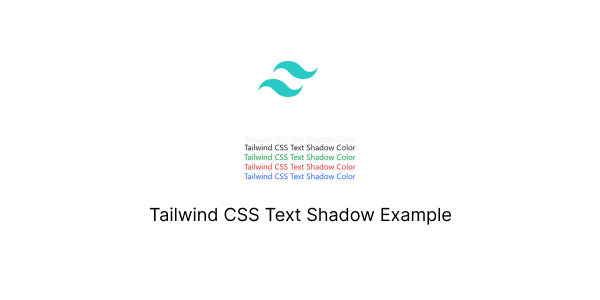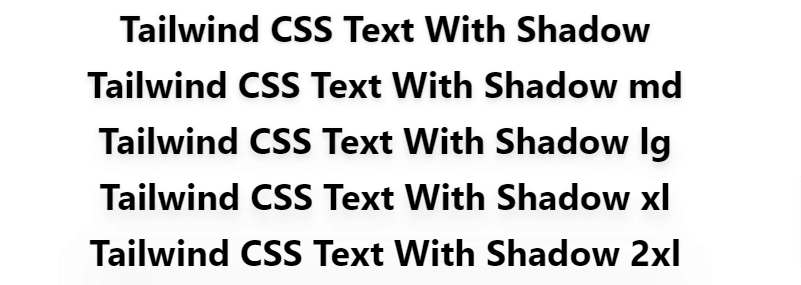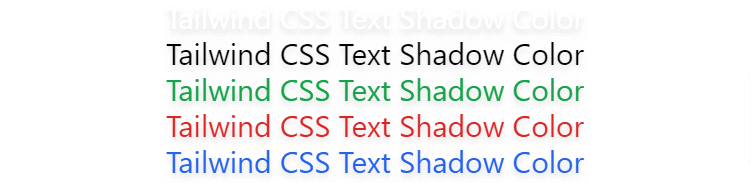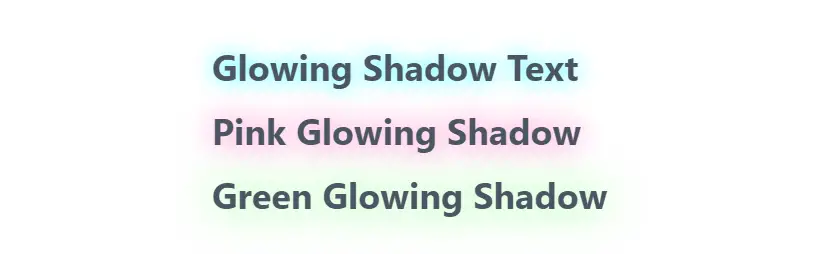In this tutorial we will see how to use text shadow in tailwind css. Also we will create text shadow style, text shadow color, text shadow effect, example with Tailwind CSS.
Tailwind CSS Box Shadow Example
Example 1
Tailwind CSS text shadow using drop-shadow class.
<!DOCTYPE html>
<html lang="en">
<head>
<meta charset="UTF-8">
<meta http-equiv="X-UA-Compatible" content="IE=edge">
<meta name="viewport" content="width=device-width, initial-scale=1.0">
<title>Tailwind CSS Text Shadow Example</title>
<script src="https://cdn.tailwindcss.com"></script>
</head>
<body>
<div class="flex justify-center items-center flex-col h-screen space-y-4">
<h1 class="text-4xl font-bold drop-shadow">Tailwind CSS Text With Shadow</h1>
<h1 class="text-4xl font-bold drop-shadow-md">Tailwind CSS Text With Shadow md</h1>
<h1 class="text-4xl font-bold drop-shadow-lg">Tailwind CSS Text With Shadow lg</h1>
<h1 class="text-4xl font-bold drop-shadow-xl">Tailwind CSS Text With Shadow xl</h1>
<h1 class="text-4xl font-bold drop-shadow-2xl">Tailwind CSS Text With Shadow 2xl</h1>
</div>
</body>
</html>
Tailwind CSS responsive text shadow.
<h1 class="text-3xl lg:text-5xl text-white drop-shadow lg:drop-shadow-lg">Tailwind CSS Responsive Text Shadow</h1>
Example 2
Tailwind CSS text shadow with color.
<h1 class="text-3xl text-white drop-shadow-lg">Tailwind CSS Text Shadow Color</h1>
<h1 class="text-3xl text-black drop-shadow-lg">Tailwind CSS Text Shadow Color</h1>
<h1 class="text-3xl text-green-600 drop-shadow-lg">Tailwind CSS Text Shadow Color</h1>
<h1 class="text-3xl text-red-600 drop-shadow-lg">Tailwind CSS Text Shadow Color</h1>
<h1 class="text-3xl text-blue-600 drop-shadow-lg">Tailwind CSS Text Shadow Color</h1>
Tailwind CSS custom style text shadow with color.
<h1 class="text-4xl font-bold text-gray-600 drop-shadow-[0_50px_40px_rgba(0,0,0,0.25)]">Tailwind Custom Text Shadow </h1>
Example 3
Create a custom text Glowing Shadow effect in Tailwind CSS.
<div class="space-y-6">
<h1 class="text-4xl font-bold text-gray-600 drop-shadow-[0_0_10px_rgba(0,255,255,0.7)]">
Glowing Shadow Text
</h1>
<h1 class="text-4xl font-bold text-gray-600 drop-shadow-[0_0_15px_rgba(255,20,147,0.6)]">
Pink Glowing Shadow
</h1>
<h1 class="text-4xl font-bold text-gray-600 drop-shadow-[0_0_20px_rgba(0,255,0,0.5)]">
Green Glowing Shadow
</h1>
</div>
Add a Glowing Shadow effect to text on hover using Tailwind CSS.
<h1 class="text-4xl font-bold text-gray-600 hover:drop-shadow-[0_0_20px_rgba(0,0,255,0.6)] transition-all duration-300">
Hover for Blue Glow
</h1>
Tailwind CSS Shadow Color Example