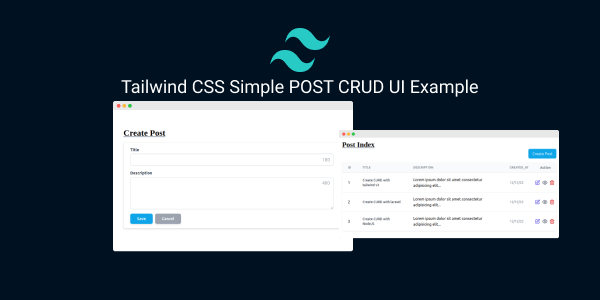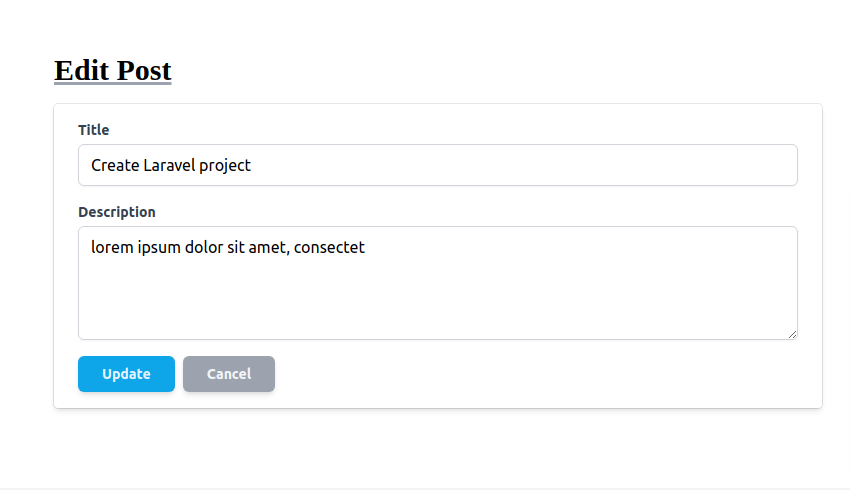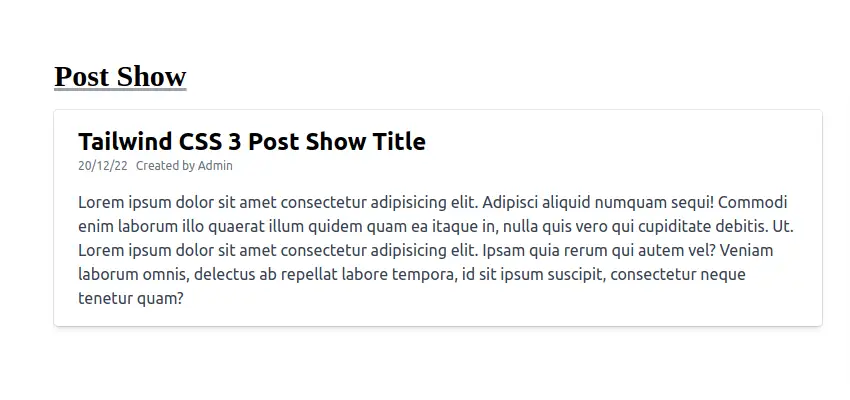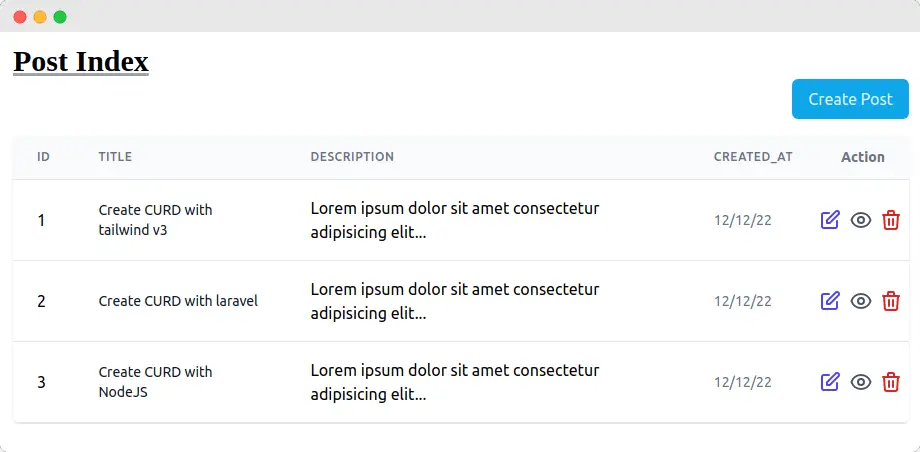In this section we will create tailwind post crud ui. CRUD stand for Create, Read, Update and Delete. So we will create post create form ui, edit post form ui, show post create ui, Index post table ui example with Tailwind CSS.
Tool Use
Tailwind CSS 3.x
Tailwind CSS v3 Post Form UI Example with Form Plugins
Tailwind Create Post Form UI.
<!DOCTYPE html>
<html lang="en">
<head>
<meta charset="UTF-8" />
<meta http-equiv="X-UA-Compatible" content="IE=edge" />
<meta name="viewport" content="width=device-width, initial-scale=1.0" />
<title>Tailwind CSS Create Post UI with form plugins</title>
<script src="https://cdn.tailwindcss.com/?plugins=forms"></script>
</head>
<body>
<!-- Create Post -->
<div>
<div class="flex flex-col items-center min-h-screen pt-6 bg-gray-100 sm:justify-center sm:pt-0">
<div class="w-full px-16 py-20 mt-6 overflow-hidden bg-white rounded-lg lg:max-w-4xl">
<div class="mb-4">
<h1 class="font-serif text-3xl font-bold underline decoration-gray-400">
Create Post
</h1>
</div>
<div class="w-full px-6 py-4 bg-white rounded shadow-md ring-1 ring-gray-900/10">
<form method="POST" action="#">
<!-- Title -->
<div>
<label class="block text-sm font-bold text-gray-700" for="title">
Title
</label>
<input
class="block w-full mt-1 border-gray-300 rounded-md shadow-sm placeholder:text-gray-400 placeholder:text-right focus:border-indigo-300 focus:ring focus:ring-indigo-200 focus:ring-opacity-50"
type="text" name="email" placeholder="180" />
</div>
<!-- Description -->
<div class="mt-4">
<label class="block text-sm font-bold text-gray-700" for="password">
Description
</label>
<textarea name="description"
class="block w-full mt-1 border-gray-300 rounded-md shadow-sm placeholder:text-gray-400 placeholder:text-right focus:border-indigo-300 focus:ring focus:ring-indigo-200 focus:ring-opacity-50"
rows="4" placeholder="400"></textarea>
</div>
<div class="flex items-center justify-start mt-4 gap-x-2">
<button type="submit"
class="px-6 py-2 text-sm font-semibold rounded-md shadow-md text-sky-100 bg-sky-500 hover:bg-sky-700 focus:outline-none focus:border-gray-900 focus:ring ring-gray-300">
Save
</button>
<button type="submit"
class="px-6 py-2 text-sm font-semibold text-gray-100 bg-gray-400 rounded-md shadow-md hover:bg-gray-600 focus:outline-none focus:border-gray-900 focus:ring ring-gray-300">
Cancel
</button>
</div>
</form>
</div>
</div>
</div>
</div>
</body>
</html>
Tailwind Edit Post Form UI.
<!DOCTYPE html>
<html lang="en">
<head>
<meta charset="UTF-8" />
<meta http-equiv="X-UA-Compatible" content="IE=edge" />
<meta name="viewport" content="width=device-width, initial-scale=1.0" />
<title>Tailwind CSS Edit Post UI with form plugins</title>
<script src="https://cdn.tailwindcss.com/?plugins=forms"></script>
</head>
<body>
<!-- Edit Post -->
<div>
<div class="flex flex-col items-center min-h-screen pt-6 bg-gray-100 sm:justify-center sm:pt-0">
<div class="w-full px-16 py-20 mt-6 overflow-hidden bg-white rounded-lg lg:max-w-4xl">
<div class="mb-4">
<h1 class="font-serif text-3xl font-bold underline decoration-gray-400">
Edit Post
</h1>
</div>
<div class="w-full px-6 py-4 bg-white rounded shadow-md ring-1 ring-gray-900/10">
<form method="POST" action="#">
<!-- Title -->
<div>
<label class="block text-sm font-bold text-gray-700" for="title">
Title
</label>
<input
class="block w-full mt-1 border-gray-300 rounded-md shadow-sm placeholder:text-gray-400 placeholder:text-right focus:border-indigo-300 focus:ring focus:ring-indigo-200 focus:ring-opacity-50"
type="text" name="email" placeholder="180" value="Create Laravel project" />
</div>
<!-- Description -->
<div class="mt-4">
<label class="block text-sm font-bold text-gray-700" for="password">
Description
</label>
<textarea name="description"
class="block w-full mt-1 border-gray-300 rounded-md shadow-sm placeholder:text-gray-400 placeholder:text-right focus:border-indigo-300 focus:ring focus:ring-indigo-200 focus:ring-opacity-50"
rows="4" placeholder="400">lorem ipsum dolor sit amet, consectet</textarea>
</div>
<div class="flex items-center justify-start mt-4 gap-x-2">
<button type="submit"
class="px-6 py-2 text-sm font-semibold rounded-md shadow-md text-sky-100 bg-sky-500 hover:bg-sky-700 focus:outline-none focus:border-gray-900 focus:ring ring-gray-300">
Update
</button>
<button type="submit"
class="px-6 py-2 text-sm font-semibold text-gray-100 bg-gray-400 rounded-md shadow-md hover:bg-gray-600 focus:outline-none focus:border-gray-900 focus:ring ring-gray-300">
Cancel
</button>
</div>
</form>
</div>
</div>
</div>
</div>
</body>
</html>
Tailwind Show Post UI.
<div>
<div class="flex flex-col items-center min-h-screen pt-6 bg-gray-100 sm:justify-center sm:pt-0">
<div class="w-full px-16 py-20 mt-6 overflow-hidden bg-white rounded-lg lg:max-w-4xl">
<div class="mb-4">
<h1 class="font-serif text-3xl font-bold underline decoration-gray-400"> Post Show</h1>
</div>
<div class="w-full px-6 py-4 bg-white rounded shadow-md ring-1 ring-gray-900/10">
<form method="POST" action="#">
<!-- Title -->
<div>
<h3 class="text-2xl font-semibold">Tailwind CSS 3 Post Show Title</h3>
<div class="flex items-center mb-4 space-x-2">
<span class="text-xs text-gray-500"> 20/12/22</span><span class="text-xs text-gray-500">Created by
Admin</span>
</div>
<p class="text-base text-gray-700">Lorem ipsum dolor sit amet consectetur adipisicing elit. Adipisci
aliquid numquam sequi! Commodi enim laborum illo quaerat illum quidem quam ea itaque in, nulla quis
vero qui cupiditate debitis. Ut. Lorem ipsum dolor sit amet consectetur adipisicing elit. Ipsam quia
rerum qui autem vel? Veniam laborum omnis, delectus ab repellat labore tempora, id sit ipsum suscipit,
consectetur neque tenetur quam?</p>
</div>
</form>
</div>
</div>
</div>
</div>
Tailwind Index Post Table UI
<!-- Index Post -->
<div class="container max-w-7xl mx-auto mt-8">
<div class="mb-4">
<h1 class="font-serif text-3xl font-bold underline decoration-gray-400"> Post Index</h1>
<div class="flex justify-end">
<button class="px-4 py-2 rounded-md bg-sky-500 text-sky-100 hover:bg-sky-600">Create Post</button>
</div>
</div>
<div class="flex flex-col">
<div class="overflow-x-auto sm:-mx-6 sm:px-6 lg:-mx-8 lg:px-8">
<div class="inline-block min-w-full overflow-hidden align-middle border-b border-gray-200 shadow sm:rounded-lg">
<table class="min-w-full">
<thead>
<tr>
<th
class="px-6 py-3 text-xs font-medium leading-4 tracking-wider text-left text-gray-500 uppercase border-b border-gray-200 bg-gray-50">
ID</th>
<th
class="px-6 py-3 text-xs font-medium leading-4 tracking-wider text-left text-gray-500 uppercase border-b border-gray-200 bg-gray-50">
Title</th>
<th
class="px-6 py-3 text-xs font-medium leading-4 tracking-wider text-left text-gray-500 uppercase border-b border-gray-200 bg-gray-50">
Description</th>
<th
class="px-6 py-3 text-xs font-medium leading-4 tracking-wider text-left text-gray-500 uppercase border-b border-gray-200 bg-gray-50">
Created_At</th>
<th class="px-6 py-3 text-sm text-left text-gray-500 border-b border-gray-200 bg-gray-50" colspan="3">
Action</th>
</tr>
</thead>
<tbody class="bg-white">
<tr>
<td class="px-6 py-4 whitespace-no-wrap border-b border-gray-200">
<div class="flex items-center">
1
</div>
</td>
<td class="px-6 py-4 whitespace-no-wrap border-b border-gray-200">
<div class="text-sm leading-5 text-gray-900">Create CURD with tailwind v3
</div>
</td>
<td class="px-6 py-4 whitespace-no-wrap border-b border-gray-200">
<p>Lorem ipsum dolor sit amet consectetur adipisicing elit...</p>
</td>
<td class="px-6 py-4 text-sm leading-5 text-gray-500 whitespace-no-wrap border-b border-gray-200">
<span>12/12/22</span>
</td>
<td class="text-sm font-medium leading-5 text-center whitespace-no-wrap border-b border-gray-200 ">
<a href="#" class="text-indigo-600 hover:text-indigo-900">
<svg xmlns="http://www.w3.org/2000/svg" class="w-6 h-6" fill="none" viewBox="0 0 24 24"
stroke="currentColor">
<path stroke-linecap="round" stroke-linejoin="round" stroke-width="2"
d="M11 5H6a2 2 0 00-2 2v11a2 2 0 002 2h11a2 2 0 002-2v-5m-1.414-9.414a2 2 0 112.828 2.828L11.828 15H9v-2.828l8.586-8.586z" />
</svg>
</a>
<td class="text-sm font-medium leading-5 text-center whitespace-no-wrap border-b border-gray-200 ">
<a href="#" class="text-gray-600 hover:text-gray-900">
<svg xmlns="http://www.w3.org/2000/svg" class="w-6 h-6" fill="none" viewBox="0 0 24 24"
stroke="currentColor">
<path stroke-linecap="round" stroke-linejoin="round" stroke-width="2"
d="M15 12a3 3 0 11-6 0 3 3 0 016 0z" />
<path stroke-linecap="round" stroke-linejoin="round" stroke-width="2"
d="M2.458 12C3.732 7.943 7.523 5 12 5c4.478 0 8.268 2.943 9.542 7-1.274 4.057-5.064 7-9.542 7-4.477 0-8.268-2.943-9.542-7z" />
</svg>
</a>
</td>
</td>
<td class="text-sm font-medium leading-5 whitespace-no-wrap border-b border-gray-200 ">
<a href="#"><svg xmlns="http://www.w3.org/2000/svg" class="w-6 h-6 text-red-600 hover:text-red-800"
fill="none" viewBox="0 0 24 24" stroke="currentColor">
<path stroke-linecap="round" stroke-linejoin="round" stroke-width="2"
d="M19 7l-.867 12.142A2 2 0 0116.138 21H7.862a2 2 0 01-1.995-1.858L5 7m5 4v6m4-6v6m1-10V4a1 1 0 00-1-1h-4a1 1 0 00-1 1v3M4 7h16" />
</svg></a>
</td>
</tr>
<tr>
<td class="px-6 py-4 whitespace-no-wrap border-b border-gray-200">
<div class="flex items-center">
2
</div>
</td>
<td class="px-6 py-4 whitespace-no-wrap border-b border-gray-200">
<div class="text-sm leading-5 text-gray-900">Create CURD with laravel
</div>
</td>
<td class="px-6 py-4 whitespace-no-wrap border-b border-gray-200">
<p>Lorem ipsum dolor sit amet consectetur adipisicing elit...</p>
</td>
<td class="px-6 py-4 text-sm leading-5 text-gray-500 whitespace-no-wrap border-b border-gray-200">
<span>12/12/22</span>
</td>
<td class="text-sm font-medium leading-5 text-center whitespace-no-wrap border-b border-gray-200 ">
<a href="#" class="text-indigo-600 hover:text-indigo-900">
<svg xmlns="http://www.w3.org/2000/svg" class="w-6 h-6" fill="none" viewBox="0 0 24 24"
stroke="currentColor">
<path stroke-linecap="round" stroke-linejoin="round" stroke-width="2"
d="M11 5H6a2 2 0 00-2 2v11a2 2 0 002 2h11a2 2 0 002-2v-5m-1.414-9.414a2 2 0 112.828 2.828L11.828 15H9v-2.828l8.586-8.586z" />
</svg>
</a>
</td>
<td class="text-sm font-medium leading-5 text-center whitespace-no-wrap border-b border-gray-200 ">
<a href="#" class="text-gray-600 hover:text-gray-900">
<svg xmlns="http://www.w3.org/2000/svg" class="w-6 h-6" fill="none" viewBox="0 0 24 24"
stroke="currentColor">
<path stroke-linecap="round" stroke-linejoin="round" stroke-width="2"
d="M15 12a3 3 0 11-6 0 3 3 0 016 0z" />
<path stroke-linecap="round" stroke-linejoin="round" stroke-width="2"
d="M2.458 12C3.732 7.943 7.523 5 12 5c4.478 0 8.268 2.943 9.542 7-1.274 4.057-5.064 7-9.542 7-4.477 0-8.268-2.943-9.542-7z" />
</svg>
</a>
</td>
<td class="text-sm font-medium leading-5 whitespace-no-wrap border-b border-gray-200 ">
<a href="#"><svg xmlns="http://www.w3.org/2000/svg" class="w-6 h-6 text-red-600 hover:text-red-800"
fill="none" viewBox="0 0 24 24" stroke="currentColor">
<path stroke-linecap="round" stroke-linejoin="round" stroke-width="2"
d="M19 7l-.867 12.142A2 2 0 0116.138 21H7.862a2 2 0 01-1.995-1.858L5 7m5 4v6m4-6v6m1-10V4a1 1 0 00-1-1h-4a1 1 0 00-1 1v3M4 7h16" />
</svg></a>
</td>
</tr>
<tr>
<td class="px-6 py-4 whitespace-no-wrap border-b border-gray-200">
<div class="flex items-center">
3
</div>
</td>
<td class="px-6 py-4 whitespace-no-wrap border-b border-gray-200">
<div class="text-sm leading-5 text-gray-900">Create CURD with NodeJS
</div>
</td>
<td class="px-6 py-4 whitespace-no-wrap border-b border-gray-200">
<p>Lorem ipsum dolor sit amet consectetur adipisicing elit...</p>
</td>
<td class="px-6 py-4 text-sm leading-5 text-gray-500 whitespace-no-wrap border-b border-gray-200">
<span>12/12/22</span>
</td>
<td class="text-sm font-medium leading-5 text-center whitespace-no-wrap border-b border-gray-200 ">
<a href="#" class="text-indigo-600 hover:text-indigo-900">
<svg xmlns="http://www.w3.org/2000/svg" class="w-6 h-6" fill="none" viewBox="0 0 24 24"
stroke="currentColor">
<path stroke-linecap="round" stroke-linejoin="round" stroke-width="2"
d="M11 5H6a2 2 0 00-2 2v11a2 2 0 002 2h11a2 2 0 002-2v-5m-1.414-9.414a2 2 0 112.828 2.828L11.828 15H9v-2.828l8.586-8.586z" />
</svg>
</a>
</td>
<td class="text-sm font-medium leading-5 text-center whitespace-no-wrap border-b border-gray-200 ">
<a href="#" class="text-gray-600 hover:text-gray-900">
<svg xmlns="http://www.w3.org/2000/svg" class="w-6 h-6" fill="none" viewBox="0 0 24 24"
stroke="currentColor">
<path stroke-linecap="round" stroke-linejoin="round" stroke-width="2"
d="M15 12a3 3 0 11-6 0 3 3 0 016 0z" />
<path stroke-linecap="round" stroke-linejoin="round" stroke-width="2"
d="M2.458 12C3.732 7.943 7.523 5 12 5c4.478 0 8.268 2.943 9.542 7-1.274 4.057-5.064 7-9.542 7-4.477 0-8.268-2.943-9.542-7z" />
</svg>
</a>
</td>
<td class="text-sm font-medium leading-5 whitespace-no-wrap border-b border-gray-200 ">
<a href="#"><svg xmlns="http://www.w3.org/2000/svg" class="w-6 h-6 text-red-600 hover:text-red-800"
fill="none" viewBox="0 0 24 24" stroke="currentColor">
<path stroke-linecap="round" stroke-linejoin="round" stroke-width="2"
d="M19 7l-.867 12.142A2 2 0 0116.138 21H7.862a2 2 0 01-1.995-1.858L5 7m5 4v6m4-6v6m1-10V4a1 1 0 00-1-1h-4a1 1 0 00-1 1v3M4 7h16" />
</svg></a>
</td>
</tr>
</tbody>
</table>
</div>
</div>
</div>
</div>
Read Also
Tailwind CSS 3 FAQ Accordion UI Example
Tailwind CSS 3 Alert Message Example
Tailwind CSS 3 Avatars Example
Tailwind CSS 3 Breadcrumb Example
Tailwind CSS Gradient Button Example
Tailwind CSS 3D Button Example
Tailwind CSS Loading Button Example
Tailwind CSS v3 Cards Examples
Tailwind CSS Checkbox Form Examples
Tailwind CSS Dropdowns (Menu) on Hover Example
Tailwind CSS Multiselect Dropdown Example
How to use dark mode toggle switch in Tailwind CSS 3
How to use @apply directive in Tailwind CSS
Tailwind CSS sticky header & fixed navbar example
Tailwind CSS Navbar UI Example
Tailwind CSS 3 Login Page UI Example
Tailwind CSS Login Modal Example
Tailwind CSS 3 Overlay Image Example
Tailwind CSS Thank You Page Example
Tailwind CSS Timeline UI Example
Tailwind CSS Responsive Footer Section Example
Tailwind CSS Background Image Header Example