Portfolio Tracker with Stock Market Free Version
This HTML structure utilizes Tailwind CSS classes to craft a responsive and visually appealing layout for the Investment Portfolio Tracker. Here’s an overview of its main components:
- Header: Provides a simple title for the page.
- Portfolio Summary: Presents essential metrics such as total value, gain/loss, and the number of stocks.
- Stock List: Displays detailed information about each stock in the portfolio within a structured table.
- Market Updates: Offers a feed of recent market news and events.
The design employs background colors, rounded corners, and shadows strategically to enhance visual separation between sections. It adapts seamlessly across different screen sizes for optimal user experience.
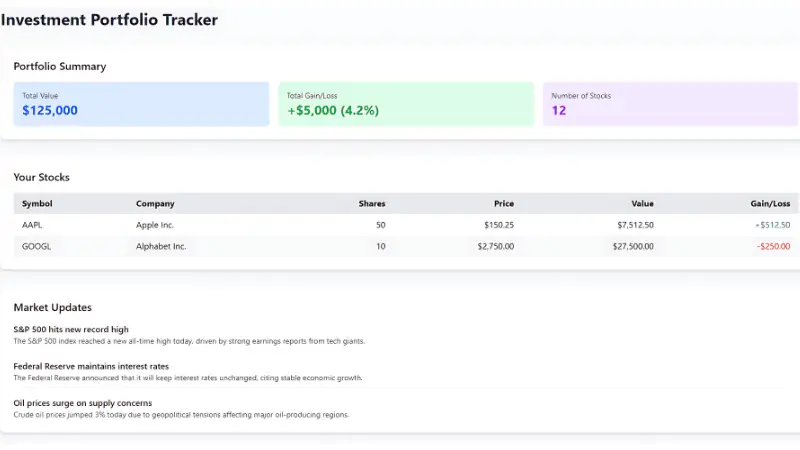
Portfolio Tracker with Stock Market Paid Version
This upgraded version boasts several new features and improvements:
- Header: Quick action buttons for adding stocks and generating reports.
- Expanded Portfolio Summary: Includes additional metrics for a comprehensive view.
- Performance Chart: Tracks portfolio value over time for insightful analysis.
- Quick Actions: Streamlines common portfolio management tasks.
- Enhanced Stock List: Offers more details and action buttons per stock.
- Sector Allocation Chart: Visualizes portfolio diversification effectively.
- Watchlist: Monitors potential investments with ease.
- Improved Market Updates: Provides timely news with timestamps.
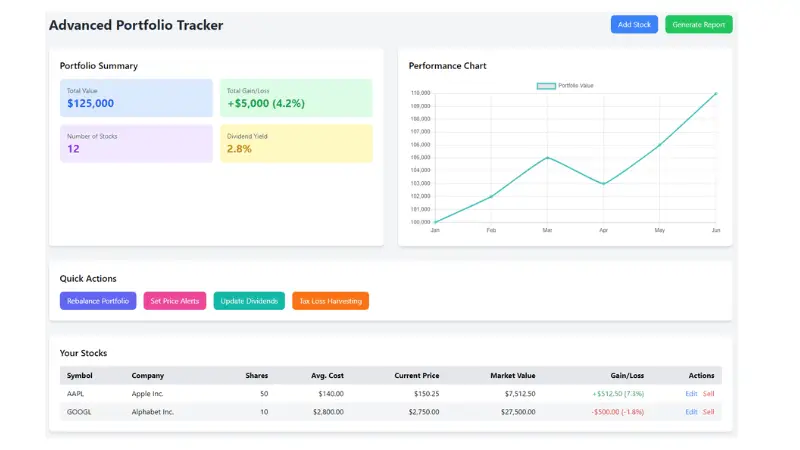
Using Chart.js, the UI features interactive charts for performance and sector allocation, ensuring a dynamic user experience across different screen sizes. This design enhances portfolio management by providing extensive tools for analysis and decision-making.