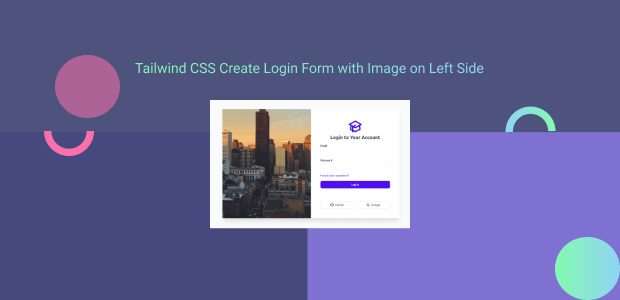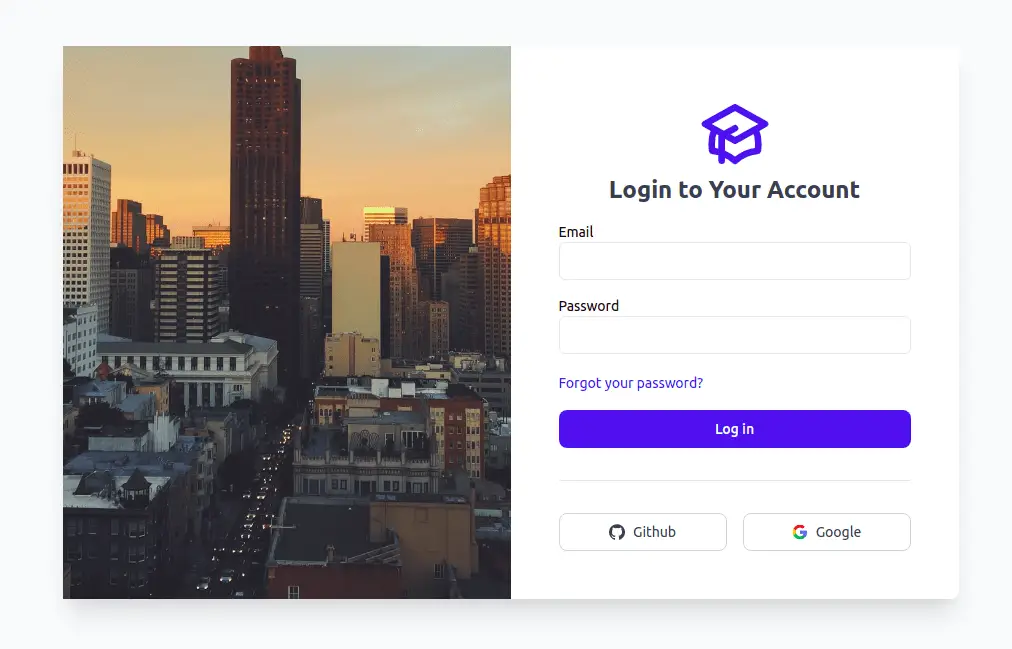In this tutorial we will create Login form with image on left side page, mobile responsive login form, login form with social media Icons, also signin form with logo, examples with Tailwind CSS.
How to install & setup Tailwind CSS v3
Example
Login Form with Left Side Image.
<!DOCTYPE html>
<html lang="en">
<head>
<meta charset="UTF-8">
<meta http-equiv="X-UA-Compatible" content="IE=edge">
<meta name="viewport" content="width=device-width, initial-scale=1.0">
<title>Tailwind CSS Create Login Form with Image on Left Side Example</title>
<link href="https://unpkg.com/tailwindcss@^2/dist/tailwind.min.css" rel="stylesheet">
</head>
<body>
<div class="flex items-center min-h-screen bg-gray-50">
<div class="flex-1 h-full max-w-4xl mx-auto bg-white rounded-lg shadow-xl">
<div class="flex flex-col md:flex-row">
<div class="h-32 md:h-auto md:w-1/2">
<img class="object-cover w-full h-full" src="https://source.unsplash.com/user/erondu/1600x900"
alt="img" />
</div>
<div class="flex items-center justify-center p-6 sm:p-12 md:w-1/2">
<div class="w-full">
<div class="flex justify-center">
<svg xmlns="http://www.w3.org/2000/svg" class="w-20 h-20 text-blue-600" fill="none"
viewBox="0 0 24 24" stroke="currentColor">
<path d="M12 14l9-5-9-5-9 5 9 5z" />
<path
d="M12 14l6.16-3.422a12.083 12.083 0 01.665 6.479A11.952 11.952 0 0012 20.055a11.952 11.952 0 00-6.824-2.998 12.078 12.078 0 01.665-6.479L12 14z" />
<path stroke-linecap="round" stroke-linejoin="round" stroke-width="2"
d="M12 14l9-5-9-5-9 5 9 5zm0 0l6.16-3.422a12.083 12.083 0 01.665 6.479A11.952 11.952 0 0012 20.055a11.952 11.952 0 00-6.824-2.998 12.078 12.078 0 01.665-6.479L12 14zm-4 6v-7.5l4-2.222" />
</svg>
</div>
<h1 class="mb-4 text-2xl font-bold text-center text-gray-700">
Login to Your Account
</h1>
<div>
<label class="block text-sm">
Email
</label>
<input type="email"
class="w-full px-4 py-2 text-sm border rounded-md focus:border-blue-400 focus:outline-none focus:ring-1 focus:ring-blue-600"
placeholder="" />
</div>
<div>
<label class="block mt-4 text-sm">
Password
</label>
<input
class="w-full px-4 py-2 text-sm border rounded-md focus:border-blue-400 focus:outline-none focus:ring-1 focus:ring-blue-600"
placeholder="" type="password" />
</div>
<p class="mt-4">
<a class="text-sm text-blue-600 hover:underline" href="./forgot-password.html">
Forgot your password?
</a>
</p>
<button
class="block w-full px-4 py-2 mt-4 text-sm font-medium leading-5 text-center text-white transition-colors duration-150 bg-blue-600 border border-transparent rounded-lg active:bg-blue-600 hover:bg-blue-700 focus:outline-none focus:shadow-outline-blue"
href="#">
Log in
</button>
<hr class="my-8" />
<div class="flex items-center justify-center gap-4">
<button
class="flex items-center justify-center w-full px-4 py-2 text-sm text-white text-gray-700 border border-gray-300 rounded-lg hover:border-gray-500 focus:border-gray-500">
<svg class="w-4 h-4 mr-2" aria-hidden="true" viewBox="0 0 24 24"
fill="currentColor">
<path
d="M12 .297c-6.63 0-12 5.373-12 12 0 5.303 3.438 9.8 8.205 11.385.6.113.82-.258.82-.577 0-.285-.01-1.04-.015-2.04-3.338.724-4.042-1.61-4.042-1.61C4.422 18.07 3.633 17.7 3.633 17.7c-1.087-.744.084-.729.084-.729 1.205.084 1.838 1.236 1.838 1.236 1.07 1.835 2.809 1.305 3.495.998.108-.776.417-1.305.76-1.605-2.665-.3-5.466-1.332-5.466-5.93 0-1.31.465-2.38 1.235-3.22-.135-.303-.54-1.523.105-3.176 0 0 1.005-.322 3.3 1.23.96-.267 1.98-.399 3-.405 1.02.006 2.04.138 3 .405 2.28-1.552 3.285-1.23 3.285-1.23.645 1.653.24 2.873.12 3.176.765.84 1.23 1.91 1.23 3.22 0 4.61-2.805 5.625-5.475 5.92.42.36.81 1.096.81 2.22 0 1.606-.015 2.896-.015 3.286 0 .315.21.69.825.57C20.565 22.092 24 17.592 24 12.297c0-6.627-5.373-12-12-12" />
</svg>
Github
</button>
<button
class="flex items-center justify-center w-full px-4 py-2 text-sm text-white text-gray-700 border border-gray-300 rounded-lg hover:border-gray-500 focus:border-gray-500">
<svg xmlns="http://www.w3.org/2000/svg" xmlns:xlink="http://www.w3.org/1999/xlink"
class="w-4 h-4 mr-2" viewBox="0 0 48 48">
<defs>
<path id="a"
d="M44.5 20H24v8.5h11.8C34.7 33.9 30.1 37 24 37c-7.2 0-13-5.8-13-13s5.8-13 13-13c3.1 0 5.9 1.1 8.1 2.9l6.4-6.4C34.6 4.1 29.6 2 24 2 11.8 2 2 11.8 2 24s9.8 22 22 22c11 0 21-8 21-22 0-1.3-.2-2.7-.5-4z" />
</defs>
<clipPath id="b">
<use xlink:href="#a" overflow="visible" />
</clipPath>
<path clip-path="url(#b)" fill="#FBBC05" d="M0 37V11l17 13z" />
<path clip-path="url(#b)" fill="#EA4335" d="M0 11l17 13 7-6.1L48 14V0H0z" />
<path clip-path="url(#b)" fill="#34A853" d="M0 37l30-23 7.9 1L48 0v48H0z" />
<path clip-path="url(#b)" fill="#4285F4" d="M48 48L17 24l-4-3 35-10z" />
</svg>Google
</button>
</div>
</div>
</div>
</div>
</div>
</div>
</body>
</html>