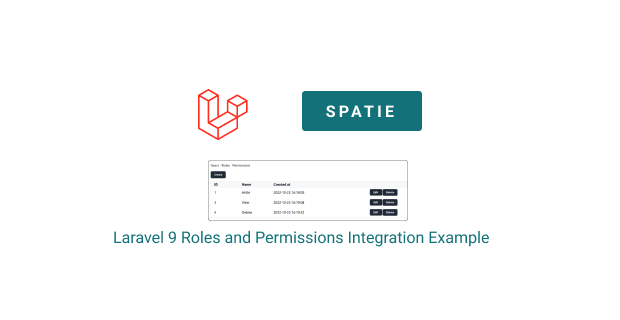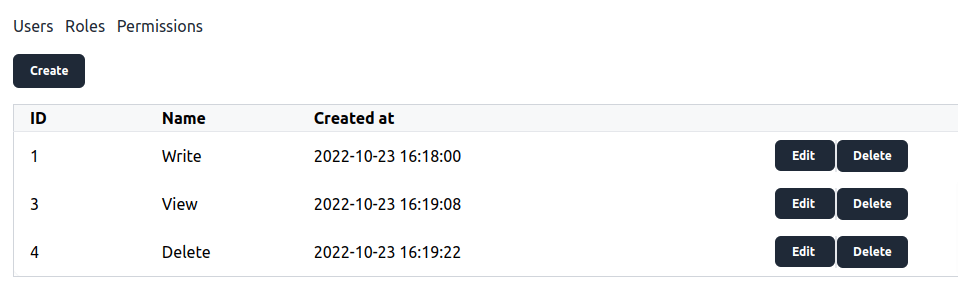In this section we will see how to add user roles and permissions in laravel 9 using laravel spatie permission package and laravel LaravelDaily/laravel-permission-ui Package.
Tools Use
Laravel 9
laravel spatie/laravel-permission
Laravel Breeze
LaravelDaily/laravel-permission-ui
Step 1: Install Laravel & Connect Database
Run below command to create laravel project.
composer create-project laravel/laravel role_permissions
Now, you have to connect the laravel app to the database, hence open the .env configuration file and add the database credentials as suggested below.
.env
DB_CONNECTION=mysql
DB_HOST=127.0.0.1
DB_PORT=3306
DB_DATABASE=database_name
DB_USERNAME=database_user_name
DB_PASSWORD=database_password
Step 2: Install laravel spatie/laravel-permission Package
install the package via composer:
composer require spatie/laravel-permission
You should publish the migration and the config/permission.php config file with:
php artisan vendor:publish --provider="Spatie\Permission\PermissionServiceProvider"
clear your config cache with either of these commands:
php artisan optimize:clear
# or
php artisan config:clear
Add the Spatie\Permission\Traits\HasRoles trait to your User model(s):
app/Models/User.php
<?php
namespace App\Models;
// use Illuminate\Contracts\Auth\MustVerifyEmail;
use Illuminate\Database\Eloquent\Factories\HasFactory;
use Illuminate\Foundation\Auth\User as Authenticatable;
use Illuminate\Notifications\Notifiable;
use Laravel\Sanctum\HasApiTokens;
use Spatie\Permission\Traits\HasRoles;
class User extends Authenticatable
{
use HasApiTokens, HasFactory, Notifiable, HasRoles;
/**
* The attributes that are mass assignable.
*
* @var array<int, string>
*/
protected $fillable = [
'name',
'email',
'password',
];
/**
* The attributes that should be hidden for serialization.
*
* @var array<int, string>
*/
protected $hidden = [
'password',
'remember_token',
];
/**
* The attributes that should be cast.
*
* @var array<string, string>
*/
protected $casts = [
'email_verified_at' => 'datetime',
];
}
For more details you can visit. https://spatie.be/docs/laravel-permission/v5/installation-laravel
Step 3: Install Breeze
Install laravel breeze via composer:
composer require laravel/breeze --dev
Next, run below command.
php artisan breeze:install
And final install Dependencies
npm install && npm run dev
Run migration with fresh
php artisan migrate:fresh --seed
Step 4: Install LaravelDaily/laravel-permission-ui Package
First, before installing this package, you need to have the spatie/laravel-permission installed and configured. We already done.
composer require laraveldaily/laravel-permission-ui
Go to http://localhost:8000/permissions/users and you should see a simple dashboard with three menu items on top: to manage roles, permissions and assign them to users.
That dashboard is by default protected by the auth middleware, but you can configure it, by publishing the config:
php artisan vendor:publish --provider="LaravelDaily\PermissionsUI\PermissionsUIServiceProvider" --tag="config"
For more details you can visit. https://github.com/LaravelDaily/laravel-permission-ui
Step 5: Run Laravel and vite server
php artisan serve
//and next terminal
npm run dev