In this tutorial, we’ll see how to use the repository design pattern in Laravel 9. We’ll create a simple CRUD application using this pattern. If you’re building a complex Laravel application, it’s advisable to use the repository design pattern. However, for small and low-maintenance applications, it’s not necessary to use this pattern.
Step 1: Install Laravel & Connect Database
Run below command to create laravel project.
composer create-project laravel/laravel laravel-repositoryNow, you need to connect the Laravel app to the database. Open the .env configuration file and add the database credentials as suggested below.
DB_CONNECTION=mysql
DB_HOST=127.0.0.1
DB_PORT=3306
DB_DATABASE=database_name
DB_USERNAME=database_user_name
DB_PASSWORD=database_passwordStep 2: Create Category Modal Migration and Controller
Run below command to create model, migration.
php artisan make:model Category -m categories_table.php
public function up()
{
Schema::create('categories', function (Blueprint $table) {
$table->id();
$table->string('name');
$table->string('slug');
$table->timestamps();
});
}Create Category Controller.
php artisan make:controller CategoryController -rapp/Models/Category.php
<?php
namespace App\Models;
use Illuminate\Database\Eloquent\Factories\HasFactory;
use Illuminate\Database\Eloquent\Model;
class Category extends Model
{
use HasFactory;
protected $fillable = [
'name',
'slug',
];
}Create routes in web.php
Route::resource('categories', CategoryController::class);Step 3: Create the Repository and Interface Folder Structure
1. First you need to create Repositories Folder inside app
2.Then you need to create Interfaces Folder and add CategoryRepositoryInterface.php
3. Now Create CategoryRepository.php inside Repositories
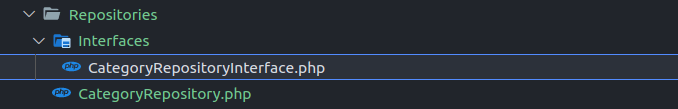
Step 4: Add CRUD Functionality Repository and Interface
Add CRUD Functions in CategoryRepositoryInterface.php Interface
App/Repositories/Interfaces/CategoryRepositoryInterface.php
<?php
namespace App\Repositories\Interfaces;
Interface CategoryRepositoryInterface{
public function allCategories();
public function storeCategory($data);
public function findCategory($id);
public function updateCategory($data, $id);
public function destroyCategory($id);
}Import CategoryRepositoryInterface inteface and Category class in CategoryRepository.php
App/Repositories/CategoryRepository.php
<?php
namespace App\Repositories;
use App\Repositories\Interfaces\CategoryRepositoryInterface;
use App\Models\Category;
class CategoryRepository implements CategoryRepositoryInterface
{
public function allCategories()
{
return Category::latest()->paginate(10);
}
public function storeCategory($data)
{
return Category::create($data);
}
public function findCategory($id)
{
return Category::find($id);
}
public function updateCategory($data, $id)
{
$category = Category::where('id', $id)->first();
$category->name = $data['name'];
$category->slug = $data['slug'];
$category->save();
}
public function destroyCategory($id)
{
$category = Category::find($id);
$category->delete();
}
}Step 5: Bind Repository In App Service Provider
Next, you need to add to bind CategoryRepositoryInterface and CategoryRepository in app/Providers/AppServiceProvider.php
app/Providers/AppServiceProvider.php
<?php
namespace App\Providers;
use Illuminate\Support\ServiceProvider;
use App\Repositories\Interfaces\CategoryRepositoryInterface;
use App\Repositories\CategoryRepository;
class AppServiceProvider extends ServiceProvider
{
/**
* Register any application services.
*
* @return void
*/
public function register()
{
$this->app->bind(CategoryRepositoryInterface::class, CategoryRepository::class);
}
/**
* Bootstrap any application services.
*
* @return void
*/
public function boot()
{
//
}
}Step 6: Add Repository Design Pattern In CategoryController
Add CategoryRepositoryInterface in CategoryController
<?php
namespace App\Http\Controllers;
use App\Models\Category;
use Illuminate\Http\Request;
use App\Repositories\Interfaces\CategoryRepositoryInterface;
class CategoryController extends Controller
{
private $categoryRepository;
public function __construct(CategoryRepositoryInterface $categoryRepository)
{
$this->categoryRepository = $categoryRepository;
}
/**
* Display a listing of the resource.
*
* @return \Illuminate\Http\Response
*/
public function index()
{
$categories = $this->categoryRepository->allCategories();
return view('categories.index', compact('categories'));
}
/**
* Show the form for creating a new resource.
*
* @return \Illuminate\Http\Response
*/
public function create()
{
return view('categories.create');
}
/**
* Store a newly created resource in storage.
*
* @param \Illuminate\Http\Request $request
* @return \Illuminate\Http\Response
*/
public function store(Request $request)
{
$data = $request->validate([
'name' => 'required|string|max:255',
'slug' => 'required|string|max:255',
]);
$this->categoryRepository->storeCategory($data);
return redirect()->route('categories.index')->with('message', 'Category Created Successfully');
}
/**
* Display the specified resource.
*
* @param \App\Models\Category $category
* @return \Illuminate\Http\Response
*/
public function show($id)
{
//
}
/**
* Show the form for editing the specified resource.
*
* @param \App\Models\Category $category
* @return \Illuminate\Http\Response
*/
public function edit($id)
{
$category = $this->categoryRepository->findCategory($id);
return view('categories.edit', compact('category'));
}
/**
* Update the specified resource in storage.
*
* @param \Illuminate\Http\Request $request
* @param \App\Models\Category $category
* @return \Illuminate\Http\Response
*/
public function update(Request $request, $id)
{
$request->validate([
'name' => 'required|string|max:255',
'slug' => 'required|string|max:255',
]);
$this->categoryRepository->updateCategory($request->all(), $id);
return redirect()->route('categories.index')->with('message', 'Category Updated Successfully');
}
/**
* Remove the specified resource from storage.
*
* @param \App\Models\Category $category
* @return \Illuminate\Http\Response
*/
public function destroy($id)
{
$this->categoryRepository->destroyCategory($id);
return redirect()->route('categories.index')->with('status', 'Category Delete Successfully');
}
}Step 7: Create Blade View Files
Now perform crud operations.
resources/views/categories/create.blade.php
<x-app-layout>
<x-slot name="header">
<h2 class="text-xl font-semibold leading-tight text-gray-800">
{{ __('Category Create') }}
</h2>
</x-slot>
<div class="py-12">
<div class="mx-auto max-w-7xl sm:px-6 lg:px-8">
<div class="overflow-hidden bg-white shadow-sm sm:rounded-lg">
<div class="p-6 bg-white border-b border-gray-200">
<form method="POST" action="{{ route('categories.store') }}">
@csrf
<div class="mb-6">
<label class="block">
<span class="text-gray-700">Category Name</span>
<input type="text" name="name"
class="block w-full @error('name') border-red-500 @enderror mt-1 rounded-md"
placeholder="" value="{{old('name')}}" />
</label>
@error('name')
<div class="text-sm text-red-600">{{ $message }}</div>
@enderror
</div>
<div class="mb-6">
<label class="block">
<span class="text-gray-700">Slug</span>
<input type="text" name="slug"
class="block w-full @error('slug') border-red-500 @enderror mt-1 rounded-md"
placeholder="" value="{{old('slug')}}" />
</label>
@error('slug')
<div class="text-sm text-red-600">{{ $message }}</div>
@enderror
</div>
<button type="submit"
class="text-white bg-blue-600 rounded text-sm px-5 py-2.5">Submit</button>
</form>
</div>
</div>
</div>
</div>
</x-app-layout>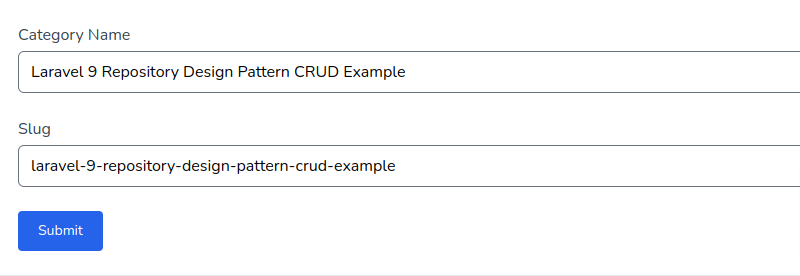
resources/views/categories/index.blade.php
<x-app-layout>
<x-slot name="header">
<h2 class="text-xl font-semibold leading-tight text-gray-800">
{{ __('Category') }}
</h2>
</x-slot>
<div class="py-12">
<div class="mx-auto max-w-7xl sm:px-6 lg:px-8">
<div class="overflow-hidden bg-white shadow-sm sm:rounded-lg">
<div class="p-6 bg-white border-b border-gray-200">
<div class="mt-1 mb-4">
<a class="px-2 py-2 text-sm text-white bg-blue-600 rounded"
href="{{ route('categories.create') }}">{{ __('Add Category') }}</a>
</div>
<div class="relative overflow-x-auto shadow-md sm:rounded-lg">
<table class="w-full text-sm text-left text-gray-500 dark:text-gray-400">
<thead
class="text-xs text-gray-700 uppercase bg-gray-50 dark:bg-gray-700 dark:text-gray-400">
<tr>
<th scope="col" class="px-6 py-3">
#
</th>
<th scope="col" class="px-6 py-3">
Category Name
</th>
<th scope="col" class="px-6 py-3">
Slug
</th>
<th scope="col" class="px-6 py-3">
Edit
</th>
<th scope="col" class="px-6 py-3">
Delete
</th>
</tr>
</thead>
<tbody>
@foreach ($categories as $category)
<tr class="bg-white border-b dark:bg-gray-800 dark:border-gray-700">
<th scope="row"
class="px-6 py-4 font-medium text-gray-900 dark:text-white whitespace-nowrap">
{{$category->id}}
</th>
<td class="px-6 py-4">
{{$category->name}}
</td>
<td class="px-6 py-4">
{{$category->slug}}
</td>
<td class="px-6 py-4">
<a href="{{ route('categories.edit',$category->id) }}">Edit</a>
</td>
<td class="px-6 py-4">
<form action="{{ route('categories.destroy',$category->id) }}" method="POST"
onsubmit="return confirm('{{ trans('are You Sure ? ') }}');"
style="display: inline-block;">
<input type="hidden" name="_method" value="DELETE">
<input type="hidden" name="_token" value="{{ csrf_token() }}">
<input type="submit" class="px-4 py-2 text-white bg-red-700 rounded"
value="Delete">
</form>
</td>
</tr>
@endforeach
</tbody>
</table>
</div>
</div>
</div>
</div>
</div>
</x-app-layout>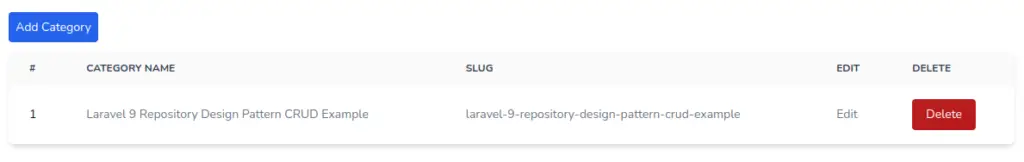
resources/views/categories/edit.blade.php
<x-app-layout>
<x-slot name="header">
<h2 class="text-xl font-semibold leading-tight text-gray-800">
{{ __('Category Create') }}
</h2>
</x-slot>
<div class="py-12">
<div class="mx-auto max-w-7xl sm:px-6 lg:px-8">
<div class="overflow-hidden bg-white shadow-sm sm:rounded-lg">
<div class="p-6 bg-white border-b border-gray-200">
<form method="POST" action="{{ route('categories.update',$category->id) }}">
@csrf
@method('put')
<div class="mb-6">
<label class="block">
<span class="text-gray-700">Category Name</span>
<input type="text" name="name"
class="block w-full @error('name') border-red-500 @enderror mt-1 rounded-md"
placeholder="" value="{{old('name',$category->name)}}" />
</label>
@error('name')
<div class="text-sm text-red-600">{{ $message }}</div>
@enderror
</div>
<div class="mb-6">
<label class="block">
<span class="text-gray-700">Slug</span>
<input type="text" name="slug"
class="block w-full @error('slug') border-red-500 @enderror mt-1 rounded-md"
placeholder="" value="{{old('slug',$category->slug)}}" />
</label>
@error('slug')
<div class="text-sm text-red-600">{{ $message }}</div>
@enderror
</div>
<button type="submit"
class="text-white bg-blue-600 rounded text-sm px-5 py-2.5">Submit</button>
</form>
</div>
</div>
</div>
</div>
</x-app-layout>Step 8: Run Laravel and vite server
php artisan serve
# and next terminal
npm run dev