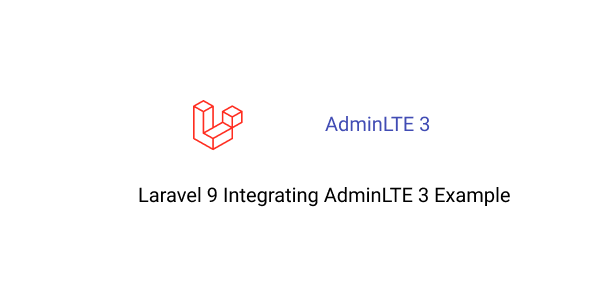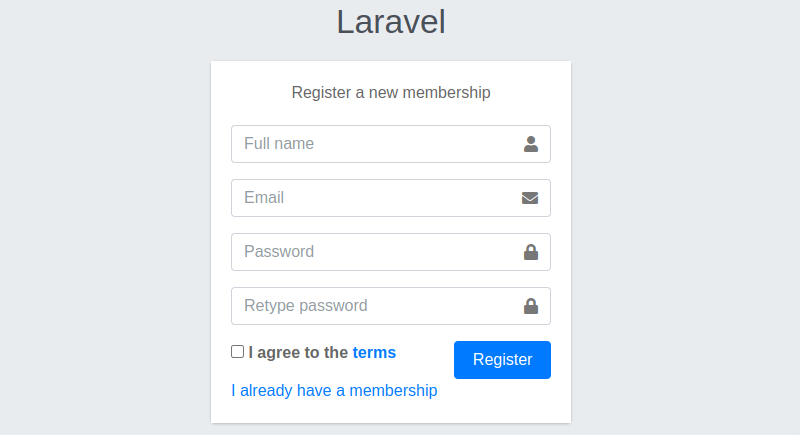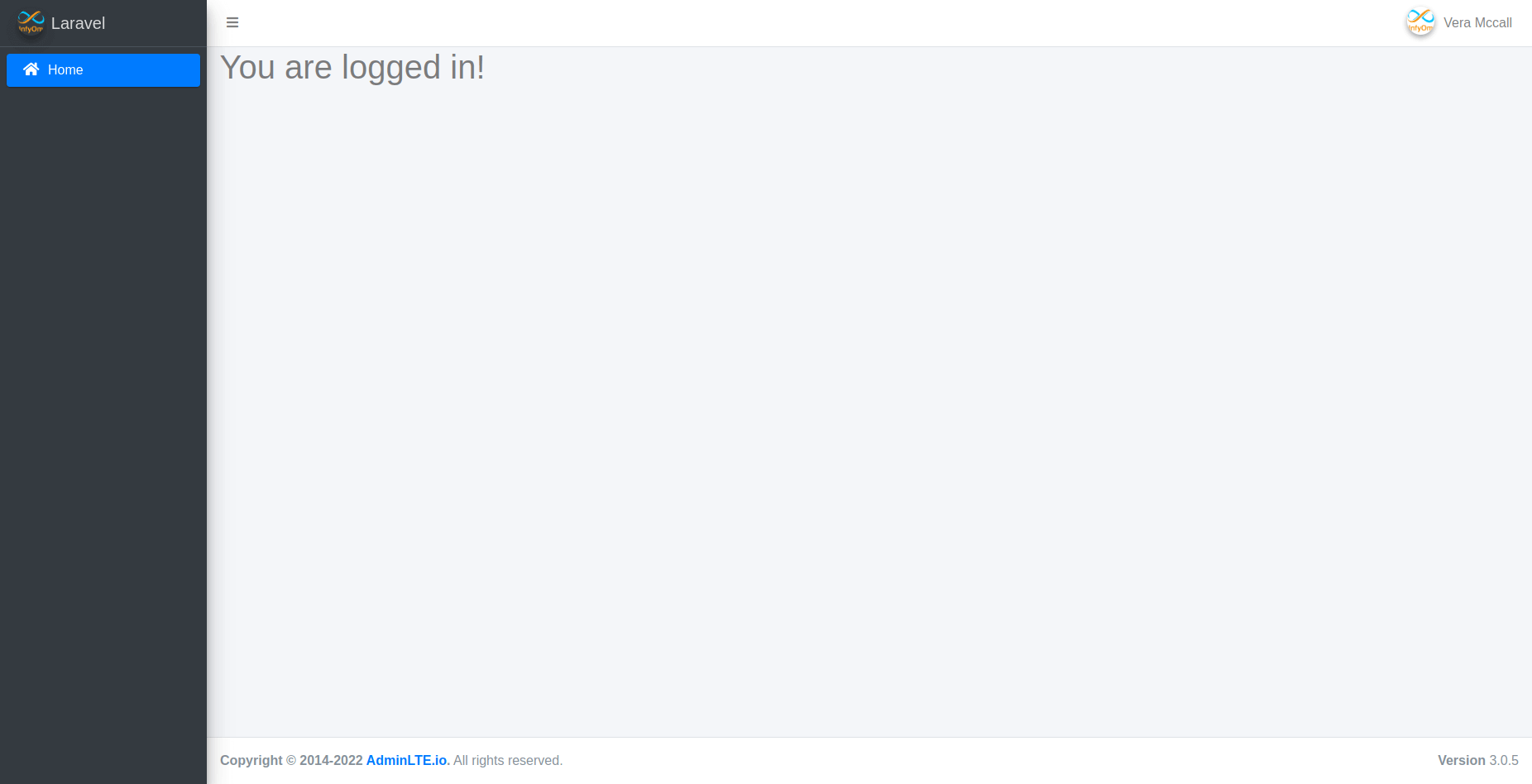In this section we will see how to easily install & setup adminlte 3 with laravel 9.
Create Laravel Project
composer create-project laravel/laravel laravel-adminlte
Now, fill the details in env file.
.env
DB_CONNECTION=mysql
DB_HOST=127.0.0.1
DB_PORT=3306
DB_DATABASE=database_name
DB_USERNAME=database_user_name
DB_PASSWORD=database_password
Install Laravel UI AdminLTE 3
composer require infyomlabs/laravel-ui-adminlte
To Generate a full authentication UI,
php artisan ui adminlte --auth
To Install just AdminLTEtheme assets,
php artisan ui adminlte
And then run,
npm install && npm run dev
migrate database
php artisan migrate
http://localhost:8000/register
After register http://localhost:8000/home
Install Admin Lit using LaravelDaily / Larastarters
create new laravel app
composer create-project laravel/laravel admin-lte
Install Larastarters via composer.
composer require laraveldaily/larastarters --dev
Install Larastarters scaffolding.
php artisan larastarters:install
Select laravel ui bootstrap.
Which Laravel starter kit you want to use? [Laravel Breeze (Tailwind)] Laravel Breeze (Tailwind) ............................................................................................................. 0 Laravel Breeze & Inertia (Tailwind) ................................................................................................... 1 Laravel UI (Bootstrap) ................................................................................................................ 2 ❯ 2
Select adminlit 0 number
Which design theme you want to use? [adminlte] adminlte .............................................................................................................................. 0 coreui ................................................................................................................................ 1 plainadmin ............................................................................................................................ 2 volt .................................................................................................................................. 3 sb-admin-2 ............................................................................................................................ 4 tabler ................................................................................................................................ 5 ❯ 0
Install npm dependency
npm install && npm run dev
Read Also
Laravel 9 Add Simple Sidebar with Tailwind CSS Example
How to Use Carousel Slider in Laravel 9 Example
Laravel 9 Posts with Tags Many to Many Relationships Example
Laravel 9 Insert Category in Posts CRUD Example
How to Use Ckeditor 5 in Laravel 9 Vite with Tailwind CSS
Laravel 9 Simple Image Upload in Ckeditor 5 Example
Laravel 9 Flash Message Timeout and Hide Message Example
Install & Setup Markdown Editor in Laravel 9
Nuxt 3 Data Fetching Using Laravel 9 Api Example
Laravel 9 Image Upload with Preview using Tailwind CSS & Alpine JS
Laravel 9 with Tailwind CSS Form Validation Example
Laravel 9 Backend Api Connect with Vue 3 Using Axios Example
Laravel 9 Rest Api with Vue 3 Composition Api CRUD Example
Laravel 9 Authentication with Next js Example
Laravel 9 Sanctum Authentication with Nuxt JS Example
Laravel 9 Simple Search with Pagination Example
Laravel 9 Install Setup TALL(Tailwind, Alpinejs, Livewire) Admin Panel
How to Fix and Clean Code Style in laravel 9
Laravel 9 Image File Upload Example
3 Way to Create Slug in Laravel 9 without Package
How to Add Dark Mode in Laravel 9 with Tailwind CSS