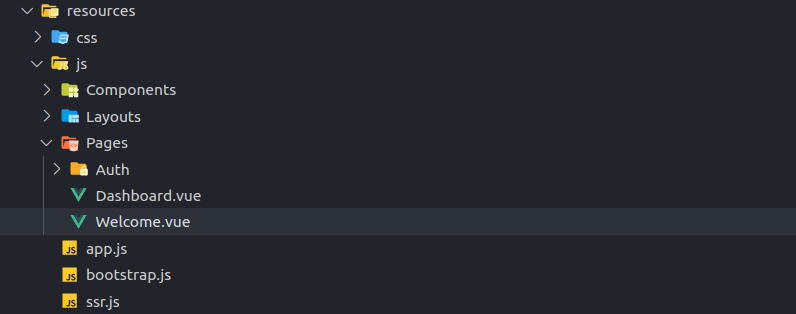Hello friend, In today we will see how to install & setup inertia server-side rendering (ssr) with laravel 9. In recently Taylor Otwell update laravel stater kit breeze & laravel jetstream which is support vue js & react js ssr, with the help of ssr you can easily seo your page.
Laravel 9 Inertia Server-side rendering (SSR)
Create Laravel Project
composer create-project --prefer-dist laravel/laravel inertia-ssr
Now, fill the details in env file.
.env
DB_CONNECTION=mysql
DB_HOST=127.0.0.1
DB_PORT=3306
DB_DATABASE=database_name
DB_USERNAME=database_user_name
DB_PASSWORD=database_password
Install Laravel breeze
Next, you need to run below command in your terminal
composer require laravel/breeze --dev
npm install && npm run dev
php artisan migrate
Breeze & Inertia with SSR
You need to setup inertia js ssr , run below command.
php artisan breeze:install vue --ssr
#or
php artisan breeze:install react --ssr
npm install && npm run dev
Read Also
Laravel 9 Inertia Vue 3 DataTables Example
Laravel 9 Inertia Vue 3 File Upload Example
Laravel 9 Inertia Vue 3 Form Submit Example
Laravel 9 Inertia Vue 3 Search & Filter Example
Laravel 9 with Inertia Vue 3 Implement Flash Message
Laravel 9 Inertia Vue 3 CRUD Tutorial Example
Laravel Inertia Vue 3 Form Validation