In this section, we’ll see how to integrate a wishlist system into Laravel 9 using the Laravel Markable package. This package facilitates wishlist management, allowing users to create and edit their own wishlists.
Step 1: Install Laravel & Connect Database
Run below command to create laravel project.
composer create-project laravel/laravel laravel-wishlistNow, you need to connect the Laravel app to the database. Open the .env configuration file and add the database credentials as suggested below.
DB_CONNECTION=mysql
DB_HOST=127.0.0.1
DB_PORT=3306
DB_DATABASE=database_name
DB_USERNAME=database_user_name
DB_PASSWORD=database_passwordStep 2: Install Breeze
Install laravel breeze via composer:
composer require laravel/breeze --devNext, run below command.
php artisan breeze:installAnd final install Dependencies.
npm install && npm run dev
php artisan migrateStep 3: Create Product Modal Migration Seeder and Controller
Run below command to create model, migration and controller.
php artisan make:model Product -mcrcreate_products_table.php
public function up()
{
Schema::create('products', function (Blueprint $table) {
$table->id();
$table->string('name');
$table->double('price');
$table->text('description');
$table->string('image');
$table->timestamps();
});
}app/Models/Product.php
<?php
namespace App\Models;
use Illuminate\Database\Eloquent\Factories\HasFactory;
use Illuminate\Database\Eloquent\Model;
class Product extends Model
{
use HasFactory;
protected $fillable = [
'name',
'price',
'image',
'description',
];
}Step 4: Create Product Seeder
php artisan make:seeder ProductSeederNow add dummy data in seeder.
database/seeders/ProductSeeder.php
<?php
namespace Database\Seeders;
use App\Models\Product;
use Illuminate\Database\Console\Seeds\WithoutModelEvents;
use Illuminate\Database\Seeder;
class ProductSeeder extends Seeder
{
/**
* Run the database seeds.
*
* @return void
*/
public function run()
{
$products = [
[
'name' => 'Fesh milk 250ml',
'price' => 250,
'description' => 'lorem ipsum',
'image' => 'https://cdn.pixabay.com/photo/2016/12/06/18/27/milk-1887234__340.jpg'
],
[
'name' => '12 Egs',
'price' => 6,
'description' => 'lorem ipsum',
'image' => 'https://cdn.pixabay.com/photo/2016/07/23/15/24/egg-1536990__340.jpg'
],
[
'name' => 'Wine 500ml',
'price' => 50,
'description' => 'lorem ipsum',
'image' => 'https://cdn.pixabay.com/photo/2015/11/07/12/00/alcohol-1031713__340.png'
],
[
'name' => 'Homey 100ml',
'price' => 12,
'description' => 'lorem ipsum',
'image' => 'https://cdn.pixabay.com/photo/2017/01/06/17/49/honey-1958464__340.jpg'
]
];
Product::insert($products);
}
}database/seeders/DatabaseSeeder.php
<?php
namespace Database\Seeders;
// use Illuminate\Database\Console\Seeds\WithoutModelEvents;
use Illuminate\Database\Seeder;
class DatabaseSeeder extends Seeder
{
/**
* Seed the application's database.
*
* @return void
*/
public function run()
{
$this->call(ProductSeeder::class);
// \App\Models\User::factory(10)->create();
// \App\Models\User::factory()->create([
// 'name' => 'Test User',
// 'email' => '[email protected]',
// ]);
}
}app/Http/Controllers/ProductController.php
<?php
namespace App\Http\Controllers;
use Illuminate\Http\Request;
use App\Models\Product;
class ProductController extends Controller
{
public function productList()
{
$products = Product::all();
return view('products', compact('products'));
}
}Step 5: Install & Setup Laravel Markable For Wishlist
You can install the package via composer:
composer require maize-tech/laravel-markablepublishes favorite migration.
php artisan vendor:publish --tag="markable-migration-favorite"You can publish the config file with:
php artisan vendor:publish --tag="markable-config"Migrate table with seeder.
php artisan migrate:fresh --seedStep 6: Add Markable Favorite in Product Modal
app/Models/Product.php
<?php
namespace App\Models;
use Illuminate\Database\Eloquent\Factories\HasFactory;
use Illuminate\Database\Eloquent\Model;
use Maize\Markable\Markable;
use Maize\Markable\Models\Favorite;
class Product extends Model
{
use HasFactory, Markable;
protected $fillable = [
'name',
'price',
'image',
'description',
];
protected static $marks = [
Favorite::class,
];
}Step 7: Create Wishlist Controller and Routes
Copy the following code below to create a wishlist controller.
php artisan make:controller WishlistControllerTo implement the functionality of adding and removing items to and from the wishlist in the Wishlist class, you can create the favoriteAdd and favoriteRemove methods. These methods will be responsible for managing the items in the wishlist.
app/Http/Controllers/WishlistController.php
<?php
namespace App\Http\Controllers;
use App\Models\Product;
use Maize\Markable\Models\Favorite;
use Illuminate\Http\Request;
class WishlistController extends Controller
{
public function wishlist()
{
$products = Product::whereHasFavorite(
auth()->user()
)->get();
// dd($products);
return view('wishlist',compact('products'));
}
public function favoriteAdd($id)
{
$product = Product::find($id);
$user = auth()->user();
Favorite::add($product, $user);
session()->flash('success', 'Product is Added to Favorite Successfully !');
return redirect()->route('wishlist');
}
public function favoriteRemove($id)
{
$product = Product::find($id);
$user = auth()->user();
Favorite::remove($product, $user);
session()->flash('success', 'Product is Remove to Favorite Successfully !');
return redirect()->route('wishlist');
}
}Create routes.
<?php
use App\Http\Controllers\ProductController;
use App\Http\Controllers\WishlistController;
use Illuminate\Support\Facades\Route;
/*
|--------------------------------------------------------------------------
| Web Routes
|--------------------------------------------------------------------------
|
| Here is where you can register web routes for your application. These
| routes are loaded by the RouteServiceProvider within a group which
| contains the "web" middleware group. Now create something great!
|
*/
Route::get('/', function () {
return view('welcome');
});
Route::get('products', [ProductController::class, 'productList'])->name('products.list');
Route::post('favorite-add/{id}', [WishlistController::class, 'favoriteAdd'])->name('favorite.add');
Route::delete('favorite-remove/{id}', [WishlistController::class, 'favoriteRemove'])->name('favorite.remove');
Route::get('wishlist', [WishlistController::class, 'wishlist'])->name('wishlist');
Route::get('/dashboard', function () {
return view('dashboard');
})->middleware(['auth'])->name('dashboard');
require __DIR__.'/auth.php';Step 8: Add Wishlist in Laravel Blade View Files
resources/views/products.blade.php
<x-app-layout>
<x-slot name="header">
<h2 class="text-xl font-semibold leading-tight text-gray-800">
{{ __('Product List') }}
</h2>
</x-slot>
<div class="container px-12 py-8 mx-auto">
<h3 class="text-2xl font-bold text-purple-700">Our Product</h3>
<div class="h-1 bg-red-500 w-36"></div>
<div class="grid grid-cols-1 gap-6 mt-6 sm:grid-cols-2 lg:grid-cols-3 xl:grid-cols-4">
@foreach ($products as $product)
<div class="w-full max-w-sm mx-auto overflow-hidden bg-white rounded-md shadow-md">
<img src="{{ url($product->image) }}" alt="" class="w-full max-h-60">
<div class="flex items-end justify-end w-full bg-cover">
</div>
<div class="px-5 py-3">
<h3 class="text-gray-700 uppercase">{{ $product->name }}</h3>
<span class="mt-2 text-gray-500">${{ $product->price }}</span>
<form action="{{ route('favorite.add', $product->id) }}" method="POST"
enctype="multipart/form-data">
@csrf
<button class="p-2 bg-red-100 rounded hover:bg-red-600">
<svg xmlns="http://www.w3.org/2000/svg" fill="none" viewBox="0 0 24 24" stroke-width="1.5"
stroke="currentColor" class="w-6 h-6 text-red-700 hover:text-red-100">
<path stroke-linecap="round" stroke-linejoin="round"
d="M21 8.25c0-2.485-2.099-4.5-4.688-4.5-1.935 0-3.597 1.126-4.312 2.733-.715-1.607-2.377-2.733-4.313-2.733C5.1 3.75 3 5.765 3 8.25c0 7.22 9 12 9 12s9-4.78 9-12z" />
</svg>
</button>
</form>
</div>
</div>
@endforeach
</div>
</div>
</x-app-layout>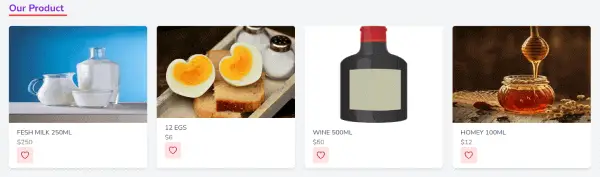
resources/views/wishlist.blade.php
<x-app-layout>
<x-slot name="header">
<h2 class="text-xl font-semibold leading-tight text-gray-800">
{{ __('wishlist') }}
</h2>
</x-slot>
<div class="py-12">
<div class="mx-auto max-w-7xl sm:px-6 lg:px-8">
<div class="overflow-hidden bg-white shadow-sm sm:rounded-lg">
<div class="p-6 bg-white border-b border-gray-200">
Wishlist List
@if ($message = Session::get('success'))
<div class="p-4 mb-3 bg-green-400 rounded">
<p class="text-green-800">{{ $message }}</p>
</div>
@endif
<div class="flex flex-col">
<div class="overflow-x-auto">
<div class="p-1.5 w-full inline-block align-middle">
<div class="overflow-hidden border rounded-lg">
<table class="min-w-full divide-y divide-gray-200">
<thead class="bg-gray-50">
<tr>
<th
scope="col"
class="px-6 py-3 text-xs font-bold text-left text-gray-500 uppercase"
>
ID
</th>
<th
scope="col"
class="px-6 py-3 text-xs font-bold text-left text-gray-500 uppercase"
>
Product Name
</th>
<th
scope="col"
class="px-6 py-3 text-xs font-bold text-left text-gray-500 uppercase"
>
Price
</th>
<th
scope="col"
class="px-6 py-3 text-xs font-bold text-left text-gray-500 uppercase"
>
Image
</th>
<th
scope="col"
class="px-6 py-3 text-xs font-bold text-right text-gray-500 uppercase"
>
Delete
</th>
</tr>
</thead>
<tbody class="divide-y divide-gray-200">
@foreach ($products as $product)
<tr>
<td
class="px-6 py-4 text-sm font-medium text-gray-800 whitespace-nowrap"
>
{{ $product->id }}
</td>
<td
class="px-6 py-4 text-sm text-gray-800 whitespace-nowrap"
>
{{ $product->name }}
</td>
<td
class="px-6 py-4 text-sm text-gray-800 whitespace-nowrap"
>
{{ $product->price }}
</td>
<td
class="px-6 py-4 text-sm text-gray-800 whitespace-nowrap"
>
<img src="{{ $product->image }}" alt="{{ $product->image }}" class="w-12 h-12">
</td>
<td
class="px-6 py-4 text-sm font-medium text-right whitespace-nowrap"
>
<form action="{{ route('favorite.remove',$product->id) }}" method="POST"
onsubmit="return confirm('{{ trans('are You Sure ? ') }}');"
style="display: inline-block;">
<input type="hidden" name="_method" value="DELETE">
<input type="hidden" name="_token" value="{{ csrf_token() }}">
<input type="submit" class="px-4 py-2 text-white bg-red-700 rounded"
value="Delete">
</form>
</td>
</tr>
@endforeach
</tbody>
</table>
</div>
</div>
</div>
</div>
</div>
</div>
</div>
</div>
</x-app-layout>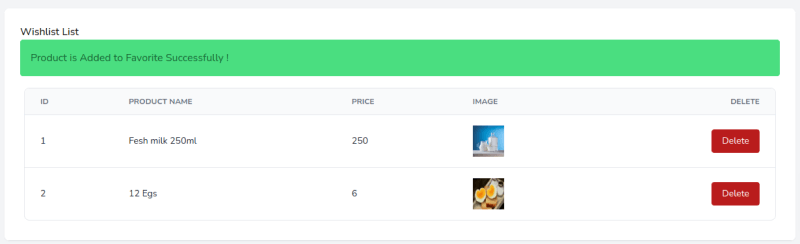
Step 9: Run Laravel and vite server
php artisan serve
# and
npm run dev