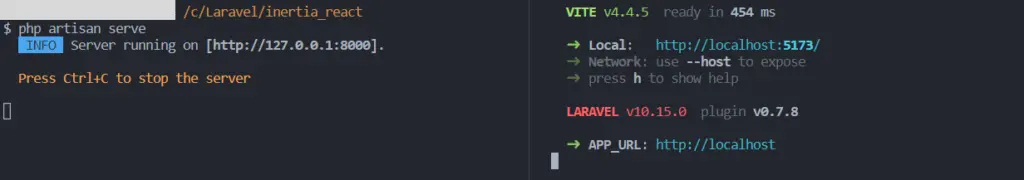In this tutorial, we will address how to resolve the vite manifest not found error in Laravel 10. This error typically occurs when you update Laravel 10, Inertia, React, Vue, or Livewire files, or when you add new frontend features. You can resolve this error by installing and running npm. Follow the command below.
npm install && npm run dev
If you edit blade file then you must use vite run time command like npm run dev or npm run build you can see both command.
package.json
"scripts": {
"dev": "vite",
"build": "vite build"
}To Solve Vite manifest not found at Error run below command.
npm run dev
# OR
npm run buildUse two terminal to avoid vite manifest error and update data.