Tailwind CSS, with its utility-first approach, makes styling web applications fast and efficient. Pairing it with Vite, a modern build tool, enhances your development workflow. This guide will show you how to set up Tailwind CSS with Vite for a Vanilla.js project.
If you prefer using the Tailwind CLI, you can check out our other guide here.
To install Tailwind CSS with Vite, follow these steps:
1. Create a new Vite project:
npm create vite@latest vite-project -- --template vanilla
cd vite-project2. Install Tailwind CSS and its dependencies:
npm install -D tailwindcss postcss autoprefixer3. Generate Tailwind configuration files:
npx tailwindcss init -p4. Edit tailwind.config.js as follows:
/** @type {import('tailwindcss').Config} */
export default {
content: ["**/*.{html,js}"],
theme: {
extend: {},
},
plugins: [],
};5. Add Tailwind directives to your CSS: Create a new file src/style.css (or use your existing style.css CSS file) and add:
@tailwind base;
@tailwind components;
@tailwind utilities;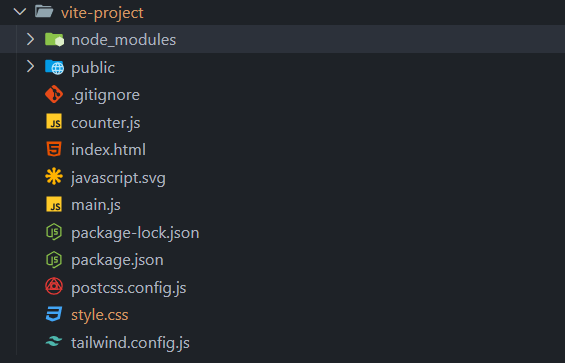
6. Import the CSS file in your main JavaScript file: In src/main.js, or main.js add:
import './style.css'Remove all existing in index.html and add below code.
<!DOCTYPE html>
<html lang="en">
<head>
<meta charset="UTF-8" />
<meta name="viewport" content="width=device-width, initial-scale=1.0" />
<title>Vanilla Tailwind CSS </title>
<script type="module" src="main.js" defer></script>
</head>
<body class="h-screen flex items-center justify-center">
<div class="bg-white p-8 rounded shadow-md">
<h1 class="text-2xl font-semibold mb-4">Welcome to Tailwind CSS!</h1>
<p class="text-gray-700">
Tailwind CSS is a utility-first CSS framework that helps you quickly
build modern and responsive user interfaces.
</p>
<button
class="mt-4 px-4 py-2 bg-blue-500 text-white rounded hover:bg-blue-600"
>
Get Started
</button>
</div>
</body>
</html>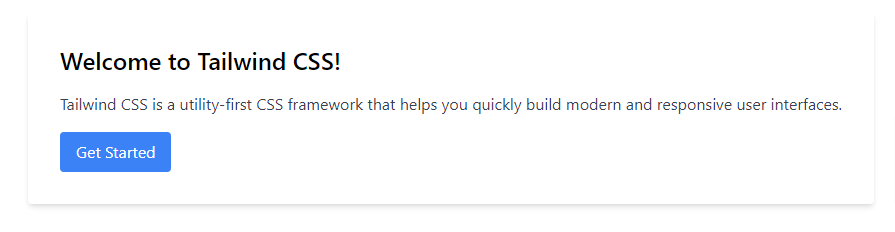
Run the Development Server
npm run dev
#or
npm run build