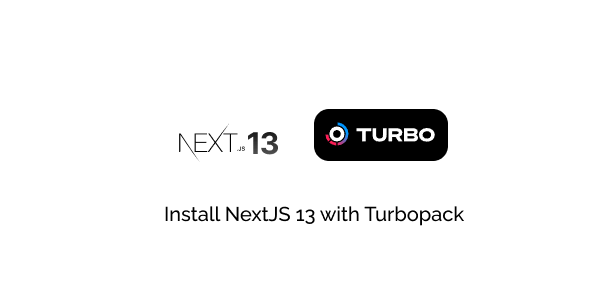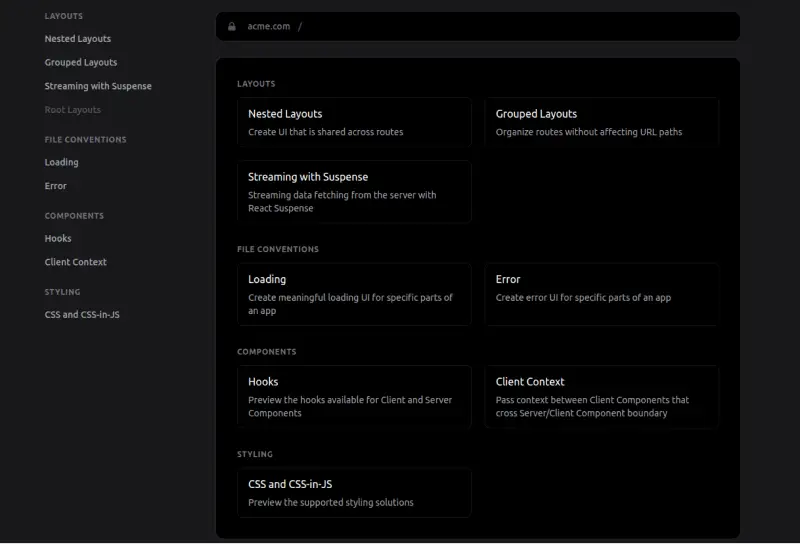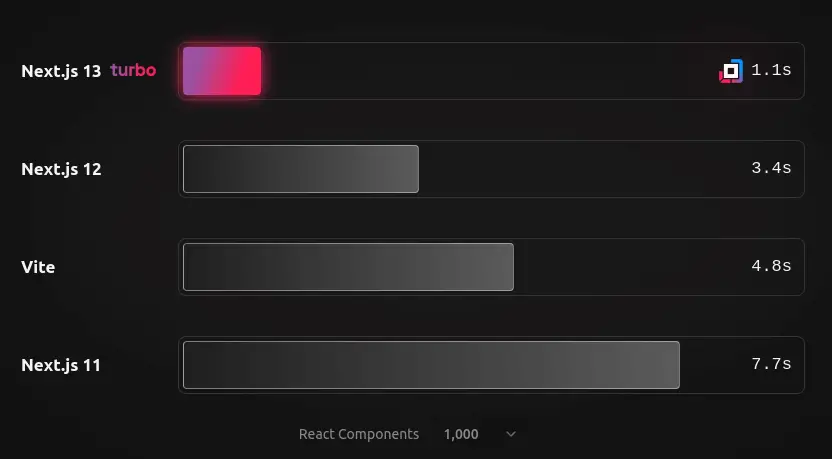In this section we will install next js 13 with Turbopack. Turbopack is like Vite tool alternative it written in Rust, and built into Next.js 13. Turbopack updates 10x faster than Vite and 700x faster than Webpack. For the biggest applications, the difference is even larger with updates up to 20x faster than Vite.
Install NextJS 13 with Turbopack
Run below command to create next 13 app wih turbopack.
npx create-next-app@latest --example with-turbopack
Move to project folder.
cd my-project
Run project.
npm run dev
# Starts the development server.
npm run build
# Builds the app for production.
npm start
# Runs the built app in production mode.
app/page.tsx
import { demos } from '@/lib/demos';
import Link from 'next/link';
export default function Page() {
return (
<div className="space-y-6">
<div className="space-y-8 text-white">
{demos
.filter((section) =>
section.items.some((x) => typeof x.isDisabled === 'undefined'),
)
.map((section) => {
return (
<div key={section.name} className="space-y-3">
<div className="text-xs font-semibold uppercase tracking-wider text-zinc-500">
{section.name}
</div>
<div className="grid grid-cols-2 gap-5">
{section.items
.filter((item) => !item.isDisabled)
.map((item) => {
return (
<Link
href={`/${item.slug}`}
key={item.name}
className="block space-y-1.5 rounded-lg border border-white/10 px-4 py-3 hover:border-white/20"
>
<div>{item.name}</div>
{item.description ? (
<div className="line-clamp-3 text-sm text-zinc-400">
{item.description}
</div>
) : null}
</Link>
);
})}
</div>
</div>
);
})}
</div>
</div>
);
}
Next 13 Features with Turbopack
1. Turbopack is very fast. you can see turbopack performance benchmarks
2. It come with new file conventions to allow you to easily create pages, shared layouts, and templates.
3. It come with styled-jsx, styled-components and tailwind css ui.
4. turbopack nextjs come with loading.js, Error Handling error.js, route-groups, hooks, context
Note: Turbopack is still Alpha mode please use in local.
For more details you can read turbopack document.