In this section, we will see how to upload an image in Laravel 10 using FilamentPHP v3.
You can use the FileUpload component to upload image files.
use Filament\Forms\Components\FileUpload;
FileUpload::make('attachment')Additionally, we will integrate image upload functionality into a Laravel 10 Filament v3 CRUD application.
Filament/Resources/BlogResource.php
<?php
namespace App\Filament\Resources;
use App\Filament\Resources\BlogResource\Pages;
use App\Filament\Resources\BlogResource\RelationManagers;
use App\Models\Blog;
use Filament\Forms;
use Filament\Forms\Form;
use Filament\Resources\Resource;
use Filament\Tables;
use Filament\Tables\Table;
use Filament\Forms\Components\TextInput;
use Filament\Forms\Components\Textarea;
use Filament\Tables\Columns\TextColumn;
use Filament\Forms\Components\Section;
use Filament\Forms\Components\RichEditor;
use Filament\Forms\Components\FileUpload;
use Filament\Tables\Columns\ImageColumn;
use Illuminate\Database\Eloquent\Builder;
use Illuminate\Database\Eloquent\SoftDeletingScope;
class BlogResource extends Resource
{
protected static ?string $model = Blog::class;
protected static ?string $navigationIcon = 'heroicon-o-rectangle-stack';
public static function form(Form $form): Form
{
return $form
->schema([
Section::make()
->schema([
TextInput::make('title')->required(),
FileUpload::make('image'),
RichEditor::make('content')->required(),
])
]);
}
public static function table(Table $table): Table
{
return $table
->columns([
TextColumn::make('id'),
TextColumn::make('title'),
ImageColumn::make('image')->square(),
TextColumn::make('content')->limit(20)->markdown(),
])
->filters([
//
])
->actions([
Tables\Actions\EditAction::make(),
])
->bulkActions([
Tables\Actions\BulkActionGroup::make([
Tables\Actions\DeleteBulkAction::make(),
]),
])
->emptyStateActions([
Tables\Actions\CreateAction::make(),
]);
}
public static function getRelations(): array
{
return [
//
];
}
public static function getPages(): array
{
return [
'index' => Pages\ListBlogs::route('/'),
'create' => Pages\CreateBlog::route('/create'),
'edit' => Pages\EditBlog::route('/{record}/edit'),
];
}
}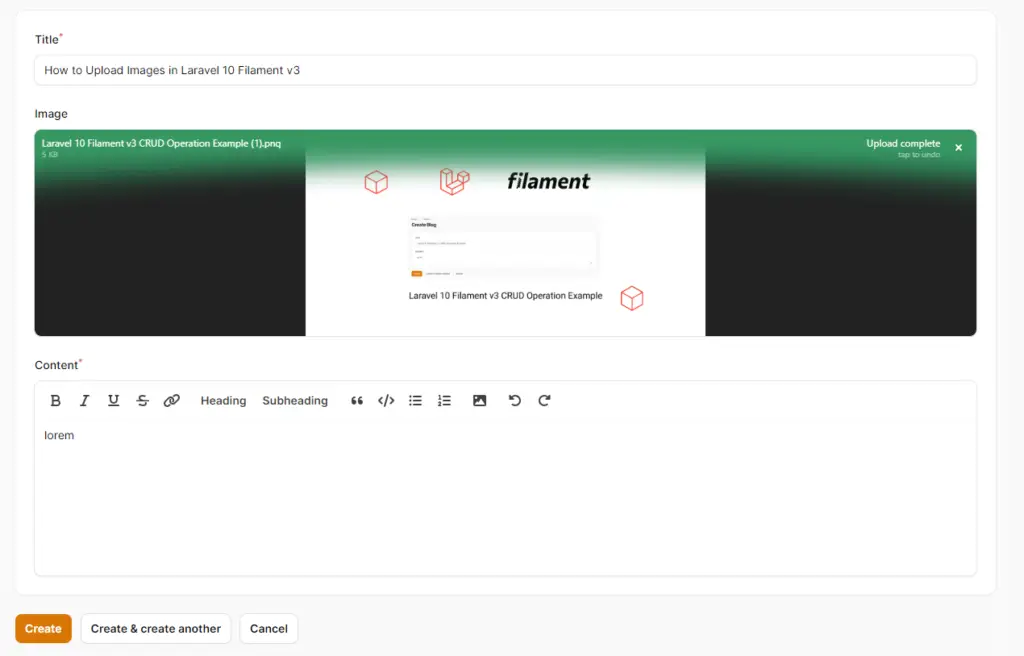
Make sure create symbolic link by run.
php artisan storage:linkYou can configure the storage disk and directory for a specific field, as well as the visibility of files, using the disk(), directory(), and visibility() methods.
use Filament\Forms\Components\FileUpload;
FileUpload::make('attachment')
->disk('s3')
->directory('form-attachments')
->visibility('private')You can preserving original file names.
use Filament\Forms\Components\FileUpload;
FileUpload::make('attachment')
->preserveFilenames()Also you can generating custom file names.
use Livewire\Features\SupportFileUploads\TemporaryUploadedFile;
FileUpload::make('attachment')
->getUploadedFileNameForStorageUsing(
fn (TemporaryUploadedFile $file): string => (string) str($file->getClientOriginalName())
->prepend('custom-prefix-'),
)You can enable an image editor for your file upload field using the imageEditor() method:
use Filament\Forms\Components\FileUpload;
FileUpload::make('image')
->image()
->imageEditor()You can allow users to crop images to a set of specific aspect ratios using the imageEditorAspectRatios() method.
use Filament\Forms\Components\FileUpload;
FileUpload::make('image')
->image()
->imageEditor()
->imageEditorAspectRatios([
'16:9',
'4:3',
'1:1',
])You can also allow users to re-order uploaded files using the reorderable() method.
use Filament\Forms\Components\FileUpload;
FileUpload::make('attachments')
->multiple()
->reorderable()