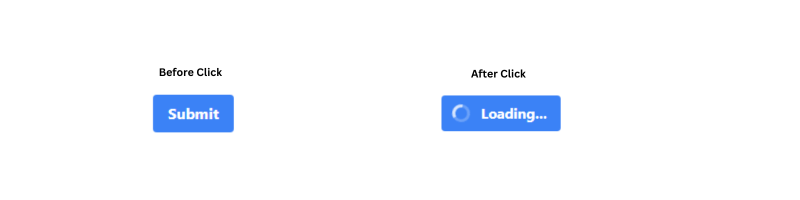Providing visual feedback is essential for user experience. In this tutorial, we’ll show you how to make a loading button using Tailwind CSS. It’s simple and perfect for any web project. Let’s get started!
This creates a blue button with a spinning loading icon and Loading… text. The button is disabled while loading.
<button class="bg-blue-500 hover:bg-blue-600 text-white font-bold py-2 px-4 rounded focus:outline-none focus:shadow-outline flex items-center" disabled>
<svg class="animate-spin -ml-1 mr-3 h-5 w-5 text-white" xmlns="http://www.w3.org/2000/svg" fill="none" viewBox="0 0 24 24">
<circle class="opacity-25" cx="12" cy="12" r="10" stroke="currentColor" stroke-width="4"></circle>
<path class="opacity-75" fill="currentColor" d="M4 12a8 8 0 018-8V0C5.373 0 0 5.373 0 12h4zm2 5.291A7.962 7.962 0 014 12H0c0 3.042 1.135 5.824 3 7.938l3-2.647z"></path>
</svg>
Loading...
</button>
Loading Button Tailwind CSS with AlpineJS
🛠
This button uses Alpine.js to manage its state and appearance. When clicked, it shows a loading spinner and changes the text to Loading… for 2 seconds.
<button
x-data="{ loading: false }"
x-on:click="loading = true; setTimeout(() => loading = false, 2000)"
:class="{ 'opacity-50 cursor-not-allowed': loading }"
:disabled="loading"
class="bg-blue-500 hover:bg-blue-600 text-white font-bold py-2 px-4 rounded focus:outline-none focus:shadow-outline flex items-center"
>
<svg
x-show="loading"
class="animate-spin -ml-1 mr-3 h-5 w-5 text-white"
xmlns="http://www.w3.org/2000/svg"
fill="none"
viewBox="0 0 24 24"
>
<circle class="opacity-25" cx="12" cy="12" r="10" stroke="currentColor" stroke-width="4"></circle>
<path class="opacity-75" fill="currentColor" d="M4 12a8 8 0 018-8V0C5.373 0 0 5.373 0 12h4zm2 5.291A7.962 7.962 0 014 12H0c0 3.042 1.135 5.824 3 7.938l3-2.647z"></path>
</svg>
<span x-text="loading ? 'Loading...' : 'Submit'"></span>
</button>