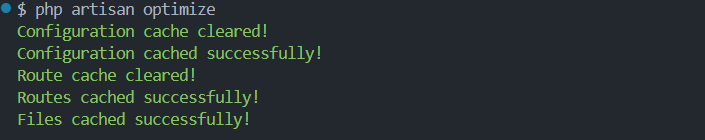In this tutorial, we will learn how to clear all cache with a single command using the Artisan command-line interface.
php artisan optimize:clearSimply run php artisan optimize:clear to clear the cache.
/laravel-project php artisan optimize:clear ok at 11:35:12 pm
Compiled views cleared!
Application cache cleared!
Route cache cleared!
Configuration cache cleared!
Compiled services and packages files removed!
Caches cleared successfully!You can also run it for better performance.
php artisan optimize