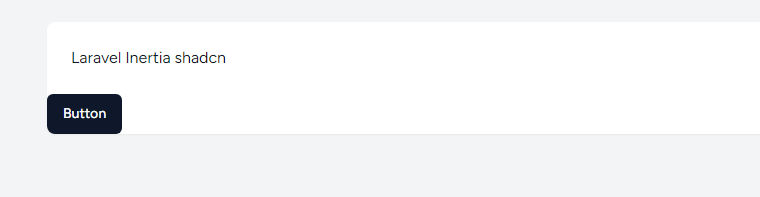In this guide, we’ll show you how to add Shadcn UI to your Laravel Inertia React project. Shadcn UI provides beautiful and easy-to-use components that make your app look great. Follow our step-by-step instructions to quickly integrate these components and improve your project’s design.
Step 1: Create Project
Set up a new Laravel project with inertia react typescript.
laravel new my-app --typescript --breeze --stack=react --git --no-interactionStep 2: Run the CLI
Run the shadcn-ui init command to setup your project:
npx shadcn-ui@latest initStep 3: Configure components.json
You will be asked a few questions to configure components.json:
Would you like to use TypeScript (recommended)? no / yes
Which style would you like to use? › Default
Which color would you like to use as base color? › Slate
Where is your global CSS file? › resources/css/app.css
Do you want to use CSS variables for colors? › no / yes
Where is your tailwind.config.js located? › tailwind.config.js
Configure the import alias for components: › @/Components
Configure the import alias for utils: › @/lib/utils
Are you using React Server Components? › no / yesNote: Must add resources/css/app.css.
Step 4: Update tailwind.config.js
Add Shadcn UI’s custom configurations to tailwind.config.js.
tailwind.config.js
import forms from "@tailwindcss/forms"
import defaultTheme from "tailwindcss/defaultTheme"
/** @type {import('tailwindcss').Config} */
export default {
darkMode: "class",
content: [
"./vendor/laravel/framework/src/Illuminate/Pagination/resources/views/*.blade.php",
"./storage/framework/views/*.php",
"./resources/views/**/*.blade.php",
"./resources/js/**/*.tsx",
],
theme: {
container: {
center: true,
padding: "2rem",
screens: {
"2xl": "1400px",
},
},
extend: {
colors: {
border: "hsl(var(--border))",
input: "hsl(var(--input))",
ring: "hsl(var(--ring))",
background: "hsl(var(--background))",
foreground: "hsl(var(--foreground))",
primary: {
DEFAULT: "hsl(var(--primary))",
foreground: "hsl(var(--primary-foreground))",
},
secondary: {
DEFAULT: "hsl(var(--secondary))",
foreground: "hsl(var(--secondary-foreground))",
},
destructive: {
DEFAULT: "hsl(var(--destructive))",
foreground: "hsl(var(--destructive-foreground))",
},
muted: {
DEFAULT: "hsl(var(--muted))",
foreground: "hsl(var(--muted-foreground))",
},
accent: {
DEFAULT: "hsl(var(--accent))",
foreground: "hsl(var(--accent-foreground))",
},
popover: {
DEFAULT: "hsl(var(--popover))",
foreground: "hsl(var(--popover-foreground))",
},
card: {
DEFAULT: "hsl(var(--card))",
foreground: "hsl(var(--card-foreground))",
},
},
borderRadius: {
lg: `var(--radius)`,
md: `calc(var(--radius) - 2px)`,
sm: "calc(var(--radius) - 4px)",
},
fontFamily: {
sans: ["Figtree", ...defaultTheme.fontFamily.sans],
},
keyframes: {
"accordion-down": {
from: { height: 0 },
to: { height: "var(--radix-accordion-content-height)" },
},
"accordion-up": {
from: { height: "var(--radix-accordion-content-height)" },
to: { height: 0 },
},
},
animation: {
"accordion-down": "accordion-down 0.2s ease-out",
"accordion-up": "accordion-up 0.2s ease-out",
},
},
},
plugins: [forms, require("tailwindcss-animate")],
}Step 5: Shadcn UI components in laravel inertia react
You can now start adding components to your project.
npx shadcn-ui@latest add buttonPages/Dashboard.tsx
import AuthenticatedLayout from '@/Layouts/AuthenticatedLayout';
import { Head } from '@inertiajs/react';
import { PageProps } from '@/types';
import { Button } from "@/Components/ui/button"
export default function Dashboard({ auth }: PageProps) {
return (
<AuthenticatedLayout
user={auth.user}
header={<h2 className="font-semibold text-xl text-gray-800 leading-tight">Dashboard</h2>}
>
<Head title="Dashboard" />
<div className="py-12">
<div className="max-w-7xl mx-auto sm:px-6 lg:px-8">
<div className="bg-white overflow-hidden shadow-sm sm:rounded-lg">
<div className="p-6 text-gray-900">Laravel Inertia shadcn</div>
<div>
<Button>Button</Button>
</div>
</div>
</div>
</div>
</AuthenticatedLayout>
);
}